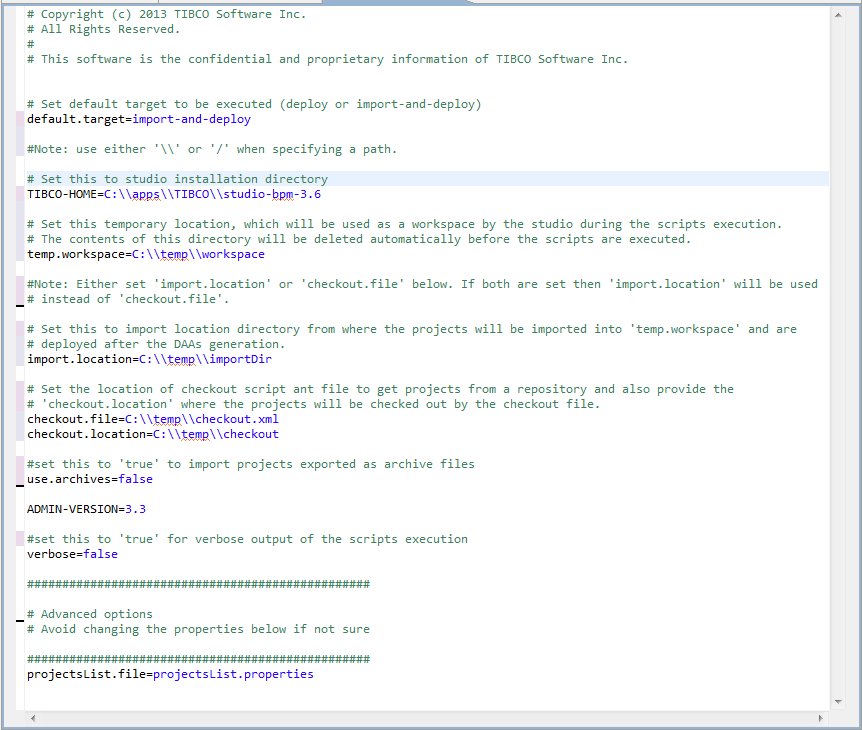Deploying the Project
Procedure
- Edit the run.properties file to specify the configuration properties for the build.xml file.
-
From a command line, run the
build.xml file to deploy the projects on a test server. This file takes the target information it needs from
run.properties
and
server.properties, so you do not need to edit
build.xml
directly.
Note: Whenever you run the build.xml file, the log files error.log and report.log are generated, in the same folder as build.xml.
The import-and-deploy command imports the projects, rebuilds them, regenerates the DAAs and the relevant scripts, and deploys the projects to the test deployment server. The command also imports the deployment project itself to temp.workspace and the DAAs and scripts are generated there. Note that the temp.workspace directory is cleared before importing the projects.
- If you are working in a production environment, once you have successfully deployed your projects on the test server (step 2), you can update the server.properties file to replace the details of your test server with those of the live server.
- Edit the run.properties file to change the target to deploy.
- Run build.xml again. With the target now set to deploy, this uses the DAAs generated in step 2 and the updated server information to deploy the projects on to the live server.
Copyright © Cloud Software Group, Inc. All rights reserved.