Using the Default Generated Web Service Operation
When you configure a task or event to expose either a one-way operation or the request part of a request-response web service operation, TIBCO Business Studio automatically creates a default web service operation for the task or event.
See Configuring a Task or Event to Expose a Web Service.
TIBCO Business Studio automatically creates a default web service operation for the task or event by performing the following actions:
- It creates a WSDL file in the project’s Generated Services folder. The WSDL filename is PackageName.wsdl. The WSDL file contains:
- It populates the Operation and Endpoint resolution sections with the relevant service details from the WSDL. (See Web Service Implementation Properties for more information about these fields.)
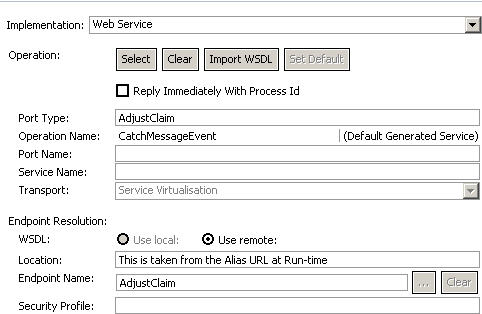
On a Message Start Event, the Reply Immediately With Process Id checkbox can be used to configure a business process to respond to an incoming web-service message request immediately with the id of the new process instance. When this is configured an Output Process Id mapping property tab is shown where you can can map a single process-id value back into the output message.
The purpose of doing this is to get an immediate reply without some of the delay while waiting for process-engine threads to become available to process the start request. The process-id can be used to identify the process from the calling application later (for instance, by using it for correlation in a downstream incoming message activity).
The Port Type and Operation Name are named, respectively, after the name of the process and the task/event name being used to expose the web service operation. The "(Default Generated Service)" label against the Operation Name also indicates that the default web service operation is being used.
- It creates a service input parameter for each formal parameter (of type In or In/Out) associated with the task/event (implicitly or explicitly via the Interface tab), and maps each formal parameter to its corresponding service input parameter.
- It creates a system participant (at the package level) and assigns that system participant to the task or event’s Endpoint Name. The system participant defines the endpoint provided by the web service. Its:
- Name is ProjectPackageName_ProcessName. This is shown against the task or event’s Endpoint Name.
- Label is ProcessName. This is shown against the participant in Project Explorer.
- Transport (HTTP or JMS) will be as defined in the BPM Bindings Preference dialog. See Service Bindings and WSDLs on page 146.
- If the task or event is exposing the request part of a request-response web service operation, TIBCO Business Studio also updates the corresponding task that provides the response part. It creates a service output parameter for each formal parameter (of type Out or In/Out) associated with the task/event (implicitly or explicitly via the Interface tab), and maps each formal parameter to its corresponding service output parameter.
If the default web service operation meets your requirements you can use it without further modification. If not, you can modify either:
- the system participant used (see Using a System Participant to Define the Endpoint Provided by the Web Service) and/or
- the input and/or output data used (see Defining Input and Output Data).
Alternatively, you can use a web service operation from a different WSDL instead - see Selecting an Alternative Web Service Operation to Expose.
