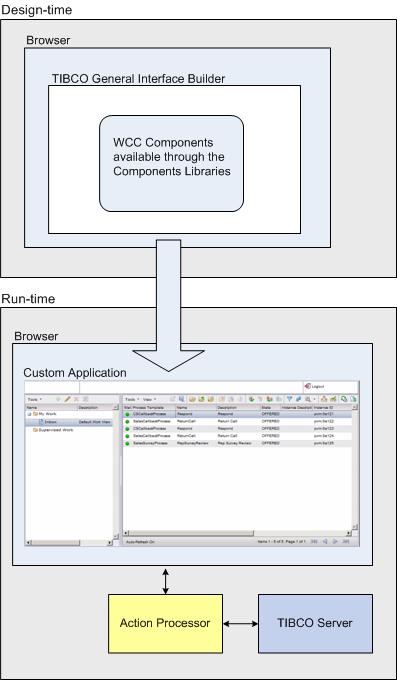Introduction
The TIBCO® Workspace components (simply called the “Workspace components” or "WCC components"(1) throughout the documentation) provide a set of data-aware user interface components that may be used to quickly develop full-screen web applications, embed functionality in web pages, or serve as portlets in a portal application. They allow the developer to quickly incorporate functionality into BPM-aware AJAX applications without requiring a working knowledge of the API's that are needed to access and manage the data.
The Workspace components are created with TIBCO General Interface Builder and are composed of standard General Interface components that have been integrated and enhanced to provide the functionality and user interfaces required of a typical BPM client application. At design-time, the components are available as drag and drop tools in the Component Libraries of the General Interface Builder development environment.
The following are examples of the functionality you can add to your web application with the Workspace components:
- Log into, and out of, the server.
- Display lists of process templates, process instances, work items, and events.
- Filter or sort lists of process instances, work items, and events.
- Start business services.
- Process (open, save, submit, etc.) work items.
- Display the Organization Browser, which is used to map resources to groups and positions in the organization model.
A complete list of the functions available through the Workspace components can be found in Component Reference.
For information about using the functions available through the Workspace components, refer to the TIBCO Workspace User’s Guide.
The following illustration shows the major items/products that are used in a custom WCC application environment.
The Workspace components are often referred to as “WCC” components, which stands for “Workspace Client Components”. You will see the term WCC used throughout the documentation. "Workspace components" and "WCC components" are synonymous. And a "custom WCC application" is a custom application created with WCC components.