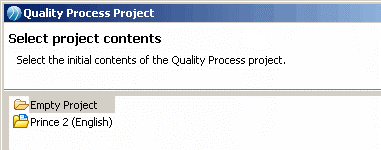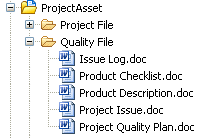Quality Process Business Assets
TIBCO Business Studio provides assets to support quality processes or methodologies.
To include quality process templates,:
- Create a project to contain the templates. See Creating a New Quality Process Project
- Refer to Using Quality Processes in Your Project to associate a quality project with another project.
You can create a new quality process project.
- Select , expand Business Modeling, select Quality Process Project, and click Next.
- Enter a project name. Either accept the default location for the project (your workspace) or de-select the Use default location checkbox and click Browse to select a different location.
- Click Next. In the resulting dialog, you can either create an empty quality archive project (into which you can copy your own template), or select Prince2 templates:
- If you used the Prince2 templates, they are used to create the project:
Copyright © Cloud Software Group, Inc. All rights reserved.