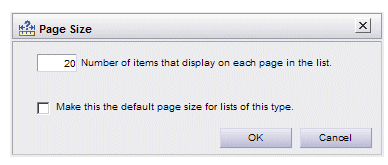List Page Size
When a list of items (work items, process instances, events, etc.) is displayed on your screen, only a page of items is displayed at one time. This is done to speed up the display, especially if there are a very large number of items in the database.
If the list contains more items than the number specified for the page, you can step through the multiple pages by clicking the arrow icons in the lower right corner of the list.
The number of items on a page defaults to 20. You can change this number by selecting Page Size from the View menu on the work item list. The following dialog is displayed:
Enter the number of items you would like displayed on each page.
If you click OK without checking the Make this the default page size... box, the new page size setting will be in effect only on the current list for the current login session. Once you log out, then log back in, the page size returns to the previous setting.
You can also make the specified page size persistent on all lists of the type you are currently on (work item list, process instance list, etc.) by checking the Make this the default page size... box. If checked, the size specified is persisted and becomes the default page size for all lists of the type you are currently on. Note that persisted settings are saved on the server, so if you log onto a different machine, those settings will be in effect on that machine also.