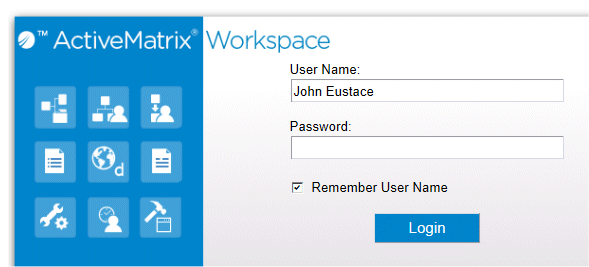Login Component
The Login component provides an interface for logging into the application.
This component displays the Login dialog, which accepts the user’s credentials and submits them to the Action Processor / node for authentication.
The Login dialog contains the following fields:
- User Name - A user ID (name) for each user is established when they are created using the Organization Browser. For information, see the TIBCO Organization Browser User’s Guide.
- Password - User passwords are specified in the LDAP source from which the user was created by the Organization Browser.
For more information about logging in, see the "Accessing Workspace" topic in the TIBCO Workspace User’s Guide.
For information about logging in programmatically using a Tools Interface method, see login.
For information about utilizing a login from a previous login session to login to a WCC application running in an Iframe, see Using WCC Components in Mash-Ups.
Copyright © Cloud Software Group, Inc. All rights reserved.