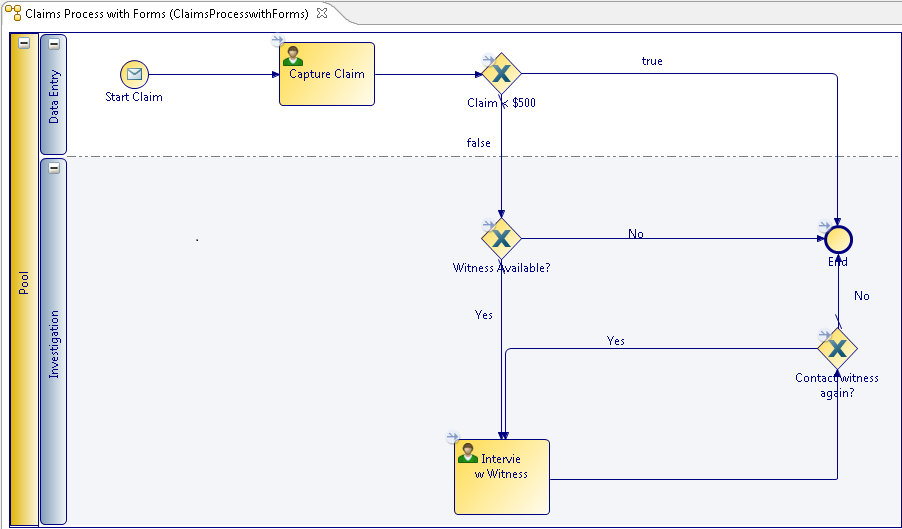Examining the Claims Process Business Process
The Claims Process business process is used to process an insurance claim for an accident.
Procedure
- In the Project Explorer view of TIBCO Business Studio, drill down by clicking the plus sign icons to examine the contents of the Process Packages folder.
- Double-click the business process named Claims Process No Forms in the process package ProcessWithNoForms.xpdl to open the process in the process editor.
- Examine the process in the process editor.
Result
When you open the sample application Claims Process No Forms, a graphical representation of the business process is displayed in the process editor.
Icons used in the sample application include the following:
- A circle icon represents a Start or End Event.
- A rectangular icon that contains the image of a monitor and a person inside it represents a user task.
- A diamond icon represents a
gateway, that is, a point where the process flow is determined by whether or not a certain condition is met.
Note: The icons used in the TIBCO Business Studio Process Modeler are Business Process Modeling Notation (BPMN). For more information about this standard see the TIBCO Business Studio Process Modeling User's Guide, and the web sites http://www.wfmc.org and http://www.bpmn.org.
Next topic: Opening the Forms
Copyright © Cloud Software Group, Inc. All rights reserved.