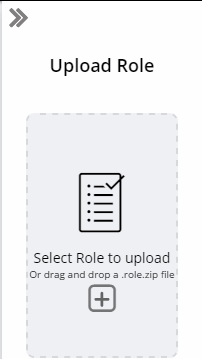Uploading Roles
You deploy the set of application roles configuration files as a zip file.
You can import
.json files and edit them to meet your requirements.
Note: If you upload a zip file containing roles, the latest roles you upload overwrite previous copies (for example, if you uploaded a user role, and then uploaded a zip file containing a user role, the user role in the zip would overwrite the previously-uploaded user role. So in this case the upload will act as a merge.
Procedure
Copyright © Cloud Software Group, Inc. All rights reserved.