Add the Attribute Details
Procedure
- Navigate to the plugin store which is stored in CONFIG_HOME\ tibcohost\AMX BPM\host\plugins.
-
Within the plugin store, navigate to one of the following folders, as appropriate:
Workspace
com.tibco.n2.rtc.ws_<version>\resources\JSXAPPS\base\locale
for example:
com.tibco.n2.rtc.ws_1.4.0.019\resources\JSXAPPS\base\locale
Openspace
com.tibco.openspace.wccapps_<version>\wccapps\JSXAPPS\base\ locale
for example:
com.tibco.openspace.wccapps_1.4.0.019\wccapps\JSXAPPS\base\ locale
-
Modify the eventLocale.xml file, search for the text
<!-- eventAttributes.xml - Description attributes -->
and add the text for new attributes as below:
<record id="eventAttributes.DisplayName.customAttr1" text="Custom Attribute 1"/> <record id="eventAttributes.DisplayName.customAttr2" text="Custom Attribute 2"/>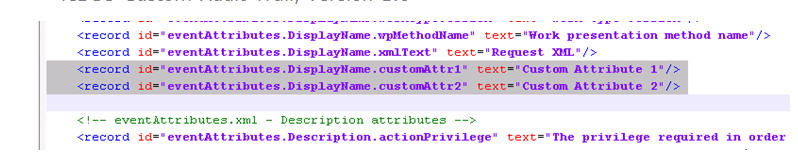
-
Search for the text
<!-- eventDescriptions.xml - summary attributes -->
and add the description for new attributes as below.
<record id="eventAttributes.Description.customAttr1" text="Custom Attribute 1 added to demo custom audit trail"/> <record id="eventAttributes.Description.customAttr2" text="Custom Attribute 2 added to demo custom audit trail"/>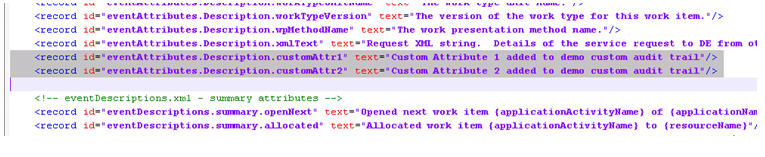
- The id attribute corresponds to the keys specified in the DisplayName and Description attribute values in Modify the Attribute List.
- The text attribute contains the string that displays in the Event Attribute list.
Copyright © Cloud Software Group, Inc. All rights reserved.
