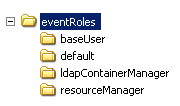Location of the Event Configuration Files to Configure
The specific configuration files you need to modify to configure events depends on whether the application you are configuring is deployed or not.
- A deployed application - If configuring a deployed application, use the Configuration Administrator to modify event configuration files.
For information about using the Configuration Administrator, see Using the Configuration Administrator.
- A non-deployed WCC application
- If configuring a non-deployed WCC application (which might be the Workspace application), open the event configuration files in your local development environment.
Events are configured in the following locations:
- eventRoles.xml - This is the file in which privileges are mapped to event roles, which determines which of the
eventRoles subdirectories (see below) are used to configure events for the logged-in user.
This file is located as follows:
StudioHome\wcc\version\JSXAPPS\WCCProjectName\
where:- StudioHome is the directory in which TIBCO Business Studio was installed.
- StudioHome is the directory in which TIBCO Business Studio was installed.
- version is the version number of Workspace that was installed with TIBCO Business Studio.
- WCCProjectName is the name of the General Interface Builder project that contains your custom application. If you are working with the Workspace application, this is “workspace”.
For more information about the eventRoles.xml file, see Mapping Privileges to Event Roles.
- eventRoles directroy - This directory contains subdirectories, each one corresponding to a role. For example:
These files are used to configure event attributes, components, descriptions, links, and view templates, respectively, for users that have been mapped to the role name that matches the name of the subdirectory.
The configuration files in the default directory are used if a user does not have any of the privileges mapped to roles in the eventRoles.xml file (it is also used by the Configuration Administrator when a new role is added, or when setting a role’s configurations to the default, for a deployed application).
These directories are located as follows:
StudioHome\wcc\version\JSXAPPS\base\locale\eventRoles\
- eventRoles.xml - This is the file in which privileges are mapped to event roles, which determines which of the
eventRoles subdirectories (see below) are used to configure events for the logged-in user.
- eventLocale.xml - This file contains text strings that are referenced by all of the event configuration files (eventAttributes.xml,
eventComponents.xml,
eventDescriptions.xml,
eventLinks.xml, and
eventViewTemplates.xml).
This file is located in the following directory:
StudioHome\wcc\version\JSXAPPS\base\locale\
where:
- StudioHome is the directory in which TIBCO Business Studio was installed.
- version is the version number of Workspace that was installed with TIBCO Business Studio.
The eventLocale.xml file consolidates all of the event-related text into a single file, which helps facilitate localizing. For more information, see Event-Related Text.