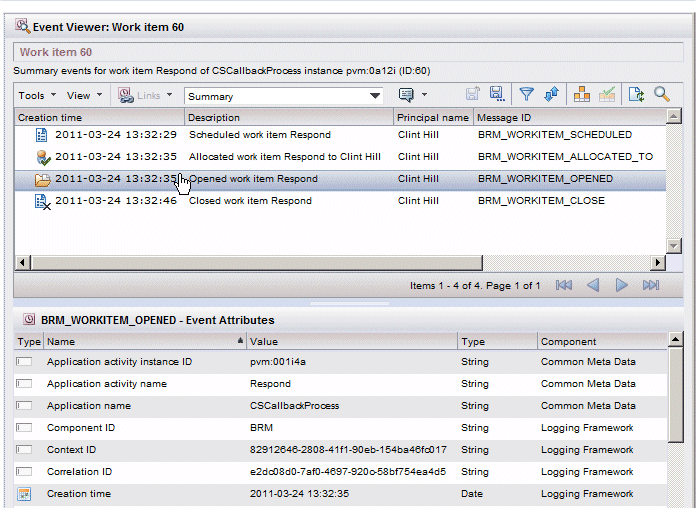Selecting Items in an Event List
You can only select a single event at one time in an event list.
Selecting an event causes the attributes associated with that event to be displayed in the preview pane. For example:
The available columns in the event list provide information that is common to all event types. Whereas, the attributes provide additional information that is specific to the type of event selected.
The attribute list is for informational purposes only — there are no functions associated with it. For more information about event columns and attributes, see Event List Columns Attributes.
Copyright © Cloud Software Group, Inc. All rights reserved.