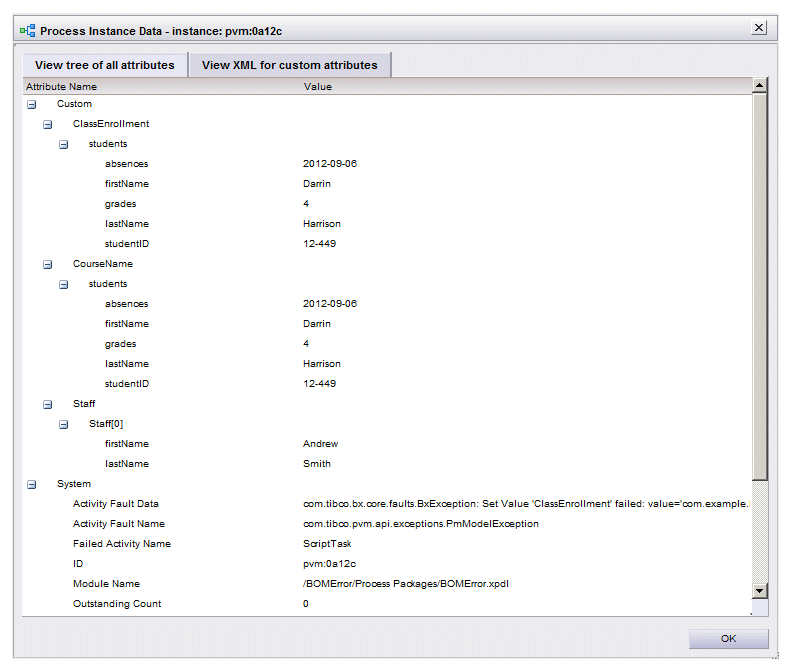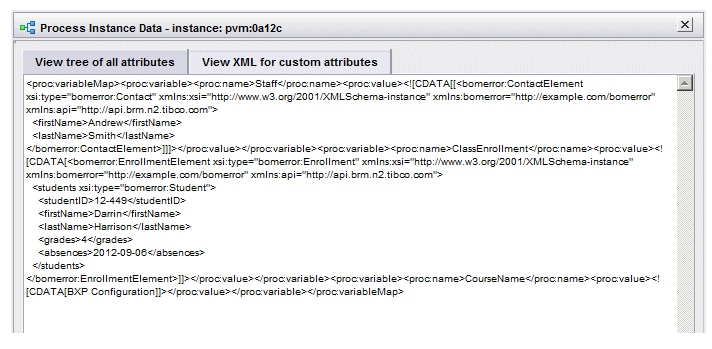Process Instance Details
From the Process Instance Summary, you can also view additional details about the process instance. This includes values in custom attributes in the process instance (custom attributes represent customer-specified data fields that are added to a process when it is defined).
Those fields can then be added to forms. When a user enters information in the fields on a form (for example, customer name, address, loan amount, etc.) in an instance of the process, that information is stored in the custom attribute for that field, in that process instance. For more information about custom attributes, see Custom Attributes in Process Instance Lists.
To display process instance details, click the View Details button(1) on the Process Instance Summary. A dialog similar to the following is displayed:
The Process Instance Data dialog contains two tabs:
- View tree of all attributes - This tab, which is displayed by default, contains a tree-view of all attributes for the process instance, both custom attributes and system attributes.
Notice that this tab also contains the Activity Fault Data, Activity Fault Name, and Failed Activity Name attributes. These attributes are only applicable to halted process instances; the values in these attributes can help determine why a process instance has halted.
- View XML for custom attributes - This tab contains the XML for only the custom attributes in the process instance. For example:
The XML on this tab can be used in conjunction with the AXM BPM web service API operation, setAvailableProcessInstanceVariables. Its primary use is in cases of halted process instances. The XML can be copied from this tab, then used as input to the setAvailableProcessInstanceVariables operation; this allows you to make changes to the values in the required attributes in an attempt to get the process instance out of a halted state.
For information about the setAvailableProcessInstanceVariables operation, see the TIBCO ActiveMatrix BPM Developer’s Guide.
For more information about halted process instances, see Halted Process Instances.
To close the Process Instance Data dialog, click OK.
You must have the ShowCustomAttributes user access control for the View Details button to be displayed on the Process Instance Summary.