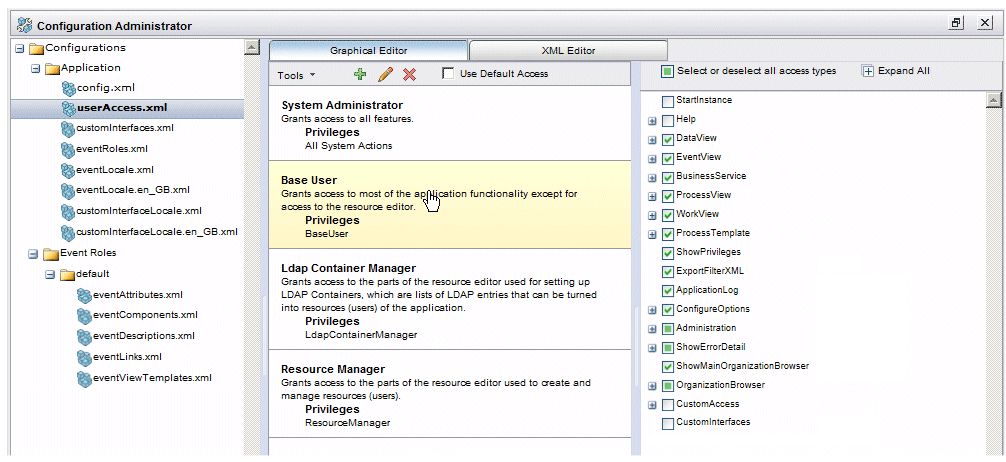Configuring User Access Sets Using the Graphical Editor
In the Configuration Administrator graphical editor, the available user access sets are listed on the left side of the Graphical Editor tab.
For example:
This example shows the four default user access sets, with the “Base User” user access set selected. (Note that these four default user access sets are displayed only if the Use Default Access check box is unchecked—for more information, see Turning Access Control On Off Using the Graphical Editor.)
The privileges assigned to the user access set is shown under the Privileges heading. For example, the Base User user access set has one privilege assigned to it, BaseUser.
Users who possess a privilege listed for a particular user access set have access to functions that are selected in the check boxes listed on the right.
As you select different user access sets, the list of check boxes on the right changes to reflect the functions that are available to users with that user access set.
If a user has access to a particular function, the appropriate buttons and/or menu selections for that function are accessible in the application; if the user does not have access authority to a particular function, the buttons and/or menu selections for that function are not displayed in the application.