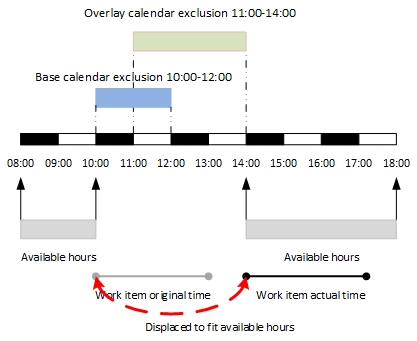Scheduling Example
In the example shown in this topic, a work item is to be performed in a unit based in California, using a base calendar with the local PST timezone.
The base calendar defines the working day as 08:00 to 18:00. On this particular day the base calendar also defines an exclusion from 10:00 to 12:00. An overlay calendar also applies, defining an exclusion from 11:00 to 14:00. This leaves available working hours for this particular day as 08:00 to 10:00 and 14:00 to 18:00.
A work item arrives. Its start time was defined using calcDeadline as 18:00 UTC, and its duration as 3 hours. The start time is converted to 10:00 PST. This puts it in the exclusion defined on the calendars, so the start time of the work item is shifted to the start of available working hours. It is therefore scheduled for 14:00 to 17:00 PST.