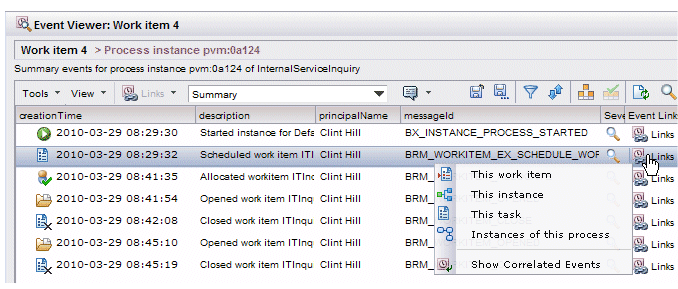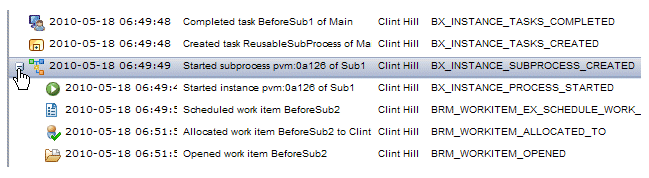Customizing Links
You can define links that allow the user to create a new event view containing events related to the currently selected entity or event.
There are three types of links:
- Contextual Links - These links are accessed via the toolbar on lists of work items, process instances, organizational entities, and resources. These links generate an event view containing a list of events in the context of the selected item in the list, using attributes of that item to construct a filter to retrieve the pertinent events.
The following is an example of contextual links available from the process instance list:
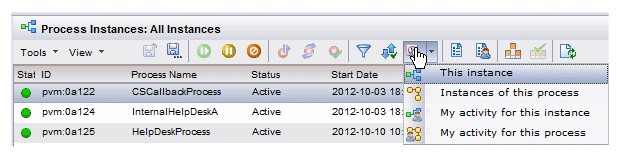
The links shown in the drop-down menu above is an example provided in the Workspace application. You can customize the drop-down menu that is displayed by specifying the selections available from that menu for the type of entity or event that is selected. This allows you to control which additional event views/lists the user will be able to create.
- Event Links - These are links that are accessed via a
Links button drop-down list from the Event Viewer toolbar, or in the
Event Links column for the currently selected event. These links allow the user to explore events that are related to, or relevant to, a specific event type. Selecting one of these links causes a new event list to be displayed in the Event Viewer, plus it generates a path (also known as a “bread crumb trail”) of event links in the upper-left part of the Event Viewer. The following is an example:
The links shown in the drop-down menu above is an example provided in the Workspace application. You can customize the drop-down menu that is displayed by specifying the selections available from that menu for the type of event that is selected. This allows you to control which additional event views/lists the user will be able to create.
- Sub-Process Links
- These links are accessed by expanding a sub-process start event in the Event Viewer:
These links define the filter query executed when the sub-process event is expanded—for more information, see Sub-Process Links.
All links are specified in the eventLinks.xml file. For information about the location of this file, see Location of the Event Configuration Files to Configure.