| diagram | 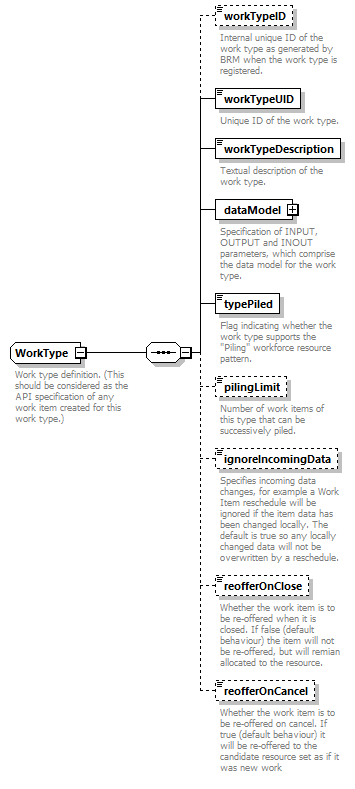 |
||
| namespace | http://datamodel.common.n2.tibco.com | ||
| children | workTypeID workTypeUID workTypeDescription dataModel typePiled pilingLimit ignoreIncomingData reofferOnClose reofferOnCancel | ||
| used by |
|
||
| annotation |
|
||
| source | <xs:complexType name="WorkType"> <xs:annotation> <xs:documentation>Work type definition. (This should be considered as the API specification of any work item created for this work type.)</xs:documentation> </xs:annotation> <xs:sequence> <xs:element name="workTypeID" type="xs:long" minOccurs="0"> <xs:annotation> <xs:documentation>Internal unique ID of the work type as generated by BRM when the work type is registered.</xs:documentation> </xs:annotation> </xs:element> <xs:element name="workTypeUID" type="xs:string"> <xs:annotation> <xs:documentation>Unique ID of the work type.</xs:documentation> </xs:annotation> </xs:element> <xs:element name="workTypeDescription" type="xs:string"> <xs:annotation> <xs:documentation>Textual description of the work type.</xs:documentation> </xs:annotation> </xs:element> <xs:element name="dataModel" type="DataModel"> <xs:annotation> <xs:documentation>Specification of INPUT, OUTPUT and INOUT parameters, which comprise the data model for the work type.</xs:documentation> </xs:annotation> </xs:element> <xs:element name="typePiled" type="xs:boolean"> <xs:annotation> <xs:documentation>Flag indicating whether the work type supports the "Piling" workforce resource pattern.</xs:documentation> </xs:annotation> </xs:element> <xs:element name="pilingLimit" type="xs:int" minOccurs="0"> <xs:annotation> <xs:documentation>Number of work items of this type that can be successively piled.</xs:documentation> </xs:annotation> </xs:element> <xs:element name="ignoreIncomingData" type="xs:boolean" default="true" minOccurs="0"> <xs:annotation> <xs:documentation>Specifies incoming data changes, for example a Work Item reschedule will be ignored if the item data has been changed locally. The default is true so any locally changed data will not be overwritten by a reschedule.</xs:documentation> </xs:annotation> </xs:element> <xs:element name="reofferOnClose" type="xs:boolean" minOccurs="0"> <xs:annotation> <xs:documentation>Whether the work item is to be re-offered when it is closed. If false (default behaviour) the item will not be re-offered, but will remian allocated to the resource.</xs:documentation> </xs:annotation> </xs:element> <xs:element name="reofferOnCancel" type="xs:boolean" minOccurs="0"> <xs:annotation> <xs:documentation>Whether the work item is to be re-offered on cancel. If true (default behaviour) it will be re-offered to the candidate resource set as if it was new work </xs:documentation> </xs:annotation> </xs:element> </xs:sequence> </xs:complexType> |
element WorkType/workTypeID
| diagram | 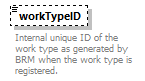 |
||||||
| type | xs:long | ||||||
| properties |
|
||||||
| annotation |
|
||||||
| source | <xs:element name="workTypeID" type="xs:long" minOccurs="0"> <xs:annotation> <xs:documentation>Internal unique ID of the work type as generated by BRM when the work type is registered.</xs:documentation> </xs:annotation> </xs:element> |
element WorkType/workTypeUID
| diagram | 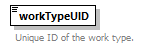 |
||
| type | xs:string | ||
| properties |
|
||
| annotation |
|
||
| source | <xs:element name="workTypeUID" type="xs:string"> <xs:annotation> <xs:documentation>Unique ID of the work type.</xs:documentation> </xs:annotation> </xs:element> |
element WorkType/workTypeDescription
| diagram | 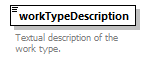 |
||
| type | xs:string | ||
| properties |
|
||
| annotation |
|
||
| source | <xs:element name="workTypeDescription" type="xs:string"> <xs:annotation> <xs:documentation>Textual description of the work type.</xs:documentation> </xs:annotation> </xs:element> |
element WorkType/dataModel
| diagram | 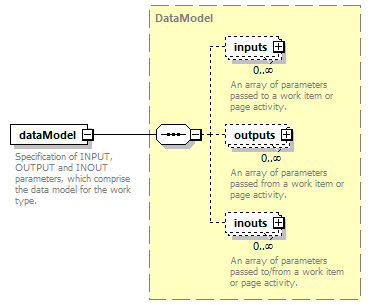 |
||
| type | DataModel | ||
| properties |
|
||
| children | inputs outputs inouts | ||
| annotation |
|
||
| source | <xs:element name="dataModel" type="DataModel"> <xs:annotation> <xs:documentation>Specification of INPUT, OUTPUT and INOUT parameters, which comprise the data model for the work type.</xs:documentation> </xs:annotation> </xs:element> |
element WorkType/typePiled
| diagram | 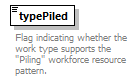 |
||
| type | xs:boolean | ||
| properties |
|
||
| annotation |
|
||
| source | <xs:element name="typePiled" type="xs:boolean"> <xs:annotation> <xs:documentation>Flag indicating whether the work type supports the "Piling" workforce resource pattern.</xs:documentation> </xs:annotation> </xs:element> |
element WorkType/pilingLimit
| diagram | 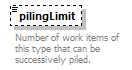 |
||||||
| type | xs:int | ||||||
| properties |
|
||||||
| annotation |
|
||||||
| source | <xs:element name="pilingLimit" type="xs:int" minOccurs="0"> <xs:annotation> <xs:documentation>Number of work items of this type that can be successively piled.</xs:documentation> </xs:annotation> </xs:element> |
element WorkType/ignoreIncomingData
| diagram | 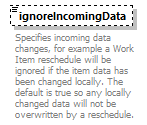 |
||||||||
| type | xs:boolean | ||||||||
| properties |
|
||||||||
| annotation |
|
||||||||
| source | <xs:element name="ignoreIncomingData" type="xs:boolean" default="true" minOccurs="0"> <xs:annotation> <xs:documentation>Specifies incoming data changes, for example a Work Item reschedule will be ignored if the item data has been changed locally. The default is true so any locally changed data will not be overwritten by a reschedule.</xs:documentation> </xs:annotation> </xs:element> |
element WorkType/reofferOnClose
| diagram | 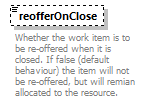 |
||||||
| type | xs:boolean | ||||||
| properties |
|
||||||
| annotation |
|
||||||
| source | <xs:element name="reofferOnClose" type="xs:boolean" minOccurs="0"> <xs:annotation> <xs:documentation>Whether the work item is to be re-offered when it is closed. If false (default behaviour) the item will not be re-offered, but will remian allocated to the resource.</xs:documentation> </xs:annotation> </xs:element> |
element WorkType/reofferOnCancel
| diagram | 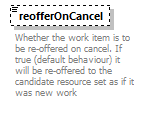 |
||||||
| type | xs:boolean | ||||||
| properties |
|
||||||
| annotation |
|
||||||
| source | <xs:element name="reofferOnCancel" type="xs:boolean" minOccurs="0"> <xs:annotation> <xs:documentation>Whether the work item is to be re-offered on cancel. If true (default behaviour) it will be re-offered to the candidate resource set as if it was new work </xs:documentation> </xs:annotation> </xs:element> |
XML Schema documentation generated by XMLSpy Schema Editor http://www.altova.com/xmlspy