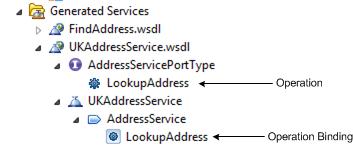Creating a Web Service Task
To call a web service from a process you use a Service task of type Web Service. The service task uses the WSDL provided by the service to define its implementation details.
Procedure
- Open the FindAddress process.
- Select the Find address task.
- On the Properties view, General tab, change the Activity Type from Task to Service Task. The right-hand pane now displays a Service Type field.
-
Change the Service Type from Unspecified to Web Service. The right-hand pane now displays the implementation fields for the web service. These allow you to define:
- the Operation to be called.
- the Endpoint Resolution for the web service.
In Project Explorer, expand the FindAddress project’s Generated Services folder, select the LookupAddress operation binding (
 ), then drag and drop it onto the Find address task. TIBCO Business Studio automatically fills in the Operation and Endpoint Resolution sections with the appropriate information from the WSDL file.
), then drag and drop it onto the Find address task. TIBCO Business Studio automatically fills in the Operation and Endpoint Resolution sections with the appropriate information from the WSDL file.
Previous topic: Importing the UKAddressService WSDL Document
Copyright © Cloud Software Group, Inc. All rights reserved.