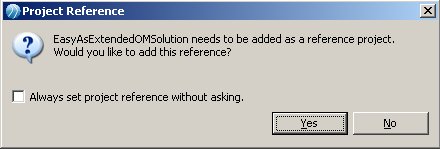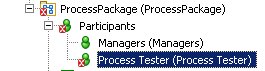Assigning a Task to a User Based on their Job Function
If you create a group of users who perform a similar job function in your Organization, you can assign a task to members of that Group.
Runtime Behavior
At runtime the task will be offered to members of the group Managers. Before this can occur, an administrator must map users to the Managers group using the Organization Browser in Openspace. For more information see the Mapping Resources chapter in the TIBCO Organization Browser User’s Guide.
Note: By default, the Organization Browser is available in Openspace. In Workspace, the button used to display the Organization Browser is by default not visible. However, in both clients administrators can configure which functions are available. Depending on your organization’s policy, therefore, you may be able to use the Organization Browser from either client application or from both. This tutorial assumes that you are using Openspace.
Procedure
Copyright © Cloud Software Group, Inc. All rights reserved.