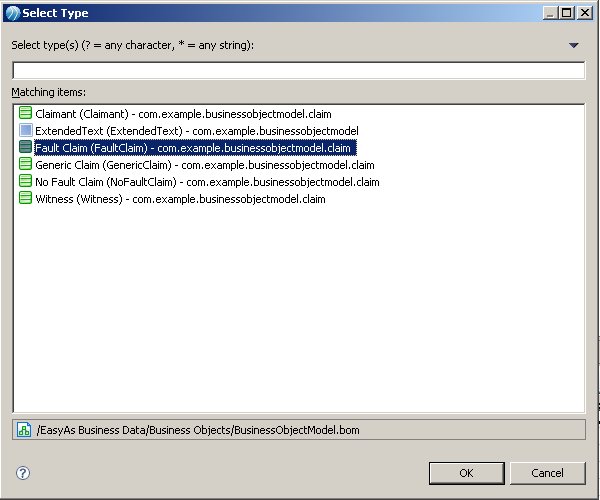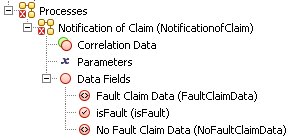Defining Data Fields that Reference Business Objects
A data field that defines its type by reference to a class in a business object model has sub-fields that represent the attributes of that class.
In this task you will define data fields that reference business objects, in order to add business data to the process.
Define a field that references the FaultClaim class in the business object model.
Procedure
Next topic: Assigning the Data Fields to User Tasks
Previous topic: Creating and Using a Conditional Script
Copyright © Cloud Software Group, Inc. All rights reserved.