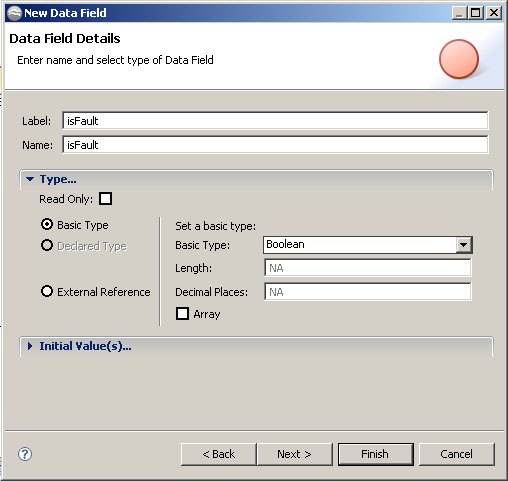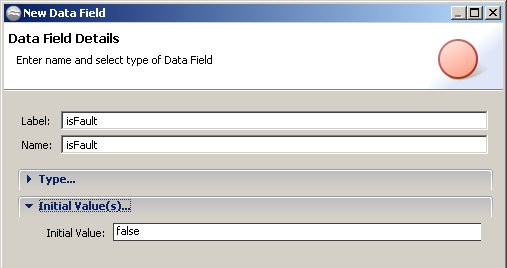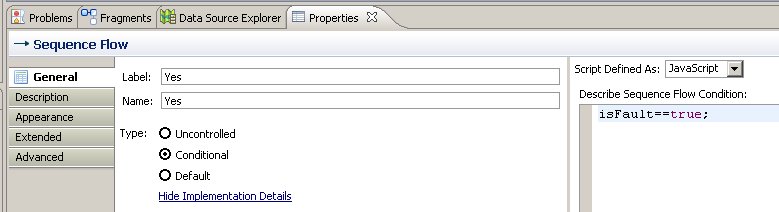Creating and Using a Conditional Script
In this task you will define how the flow of processing is determined.
The flow of processing branches at the Fault claim? gateway depending on whether a fault claim or a no-fault claim is being made. You will create a data field isFault which, if set to True (meaning that the claim is a fault claim), directs the flow down the conditional flow connection to the Record fault claim details task.
(If the field is set to False (meaning that the claim is not a fault claim), processing thus follows the default flow connection to the Record no-fault claim details task.)
Procedure
Copyright © Cloud Software Group, Inc. All rights reserved.