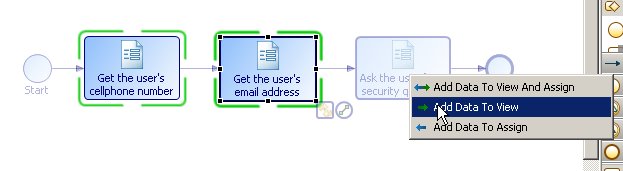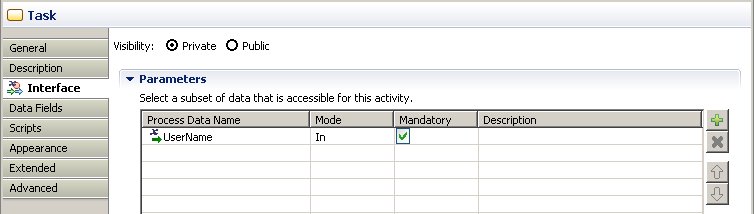Associating Existing Data with the Tasks
Fields that are defined in one process cannot be directly used by another process. Data can be passed from one process to another using parameters. You can associate a parameter with a user task in the same way that you have already associated data fields with the user tasks in the business process.
The tasks in this pageflow process will display the user name that was entered during the initial business service, and each task is used to collect a different piece of information about that user.
In this procedure you associate an existing (UserName) parameter with the pageflow user tasks that you created in the previous procedure.
Procedure
Next topic: Adding Further Data to the Pageflow Process
Previous topic: Adding a Sequence of Tasks to the Pageflow Process
Copyright © Cloud Software Group, Inc. All rights reserved.