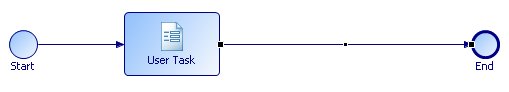Adding a Sequence of Tasks to the Pageflow Process
A pageflow process can be used to display a sequence of forms to enable the user to do a particular task, like gathering name details about a customer.
All tasks that are available in a business process are available within a pageflow process with the exception of a business process user task. Pageflow processes use a special task that does not have participants, and does not generate work items. These are referred to as pageflow user tasks.
In this procedure you create the user interface tasks in the pageflow process to capture details about a user, using the process created in Creating a New Pageflow Process.
Procedure
Next topic: Associating Existing Data with the Tasks
Previous topic: Creating a New Pageflow Process
Copyright © Cloud Software Group, Inc. All rights reserved.