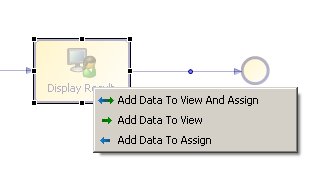Defining the Process Data
Procedure
- In Project Explorer, select the Data Fields entry under the Service Consumer Process.
- Set the Label to myResponseField and the Type to External Reference.
- Click the Browse button in the External Reference field and map the myResponseField field to the Response object in the business object model of the ServiceProvider project.
- When prompted to add ServiceProvider as a reference project, click Yes.
- In Project Explorer, select the myResponseField data field and drag it over the Display Result task.
- In the pop-up menu that displays, click on Add Data to View and Assign.
- In the Properties view of the Display Result task, the Interface tab now displays myResponseField as an In/Out parameter.
- In Project Explorer, select Parameters in the ServiceConsumer Process.
- Set the values as:
- Click the Browse button in the External Reference field and map the myRequestParam parameter to the Request object in the business object model of the ServiceProvider project.
Copyright © Cloud Software Group, Inc. All rights reserved.