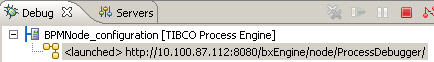Launching the Tester
The tester allows you to connect to the remote engine and debug the existing processes running on that engine. Once the tester is launched, you are placed into the Debug view.
Procedure
Copyright © Cloud Software Group, Inc. All rights reserved.