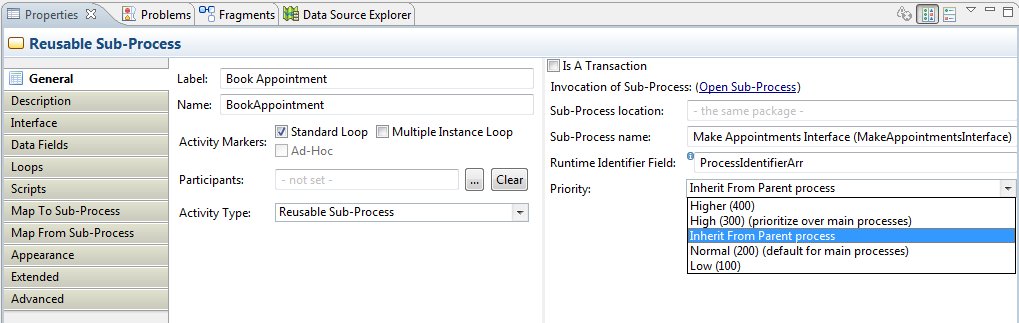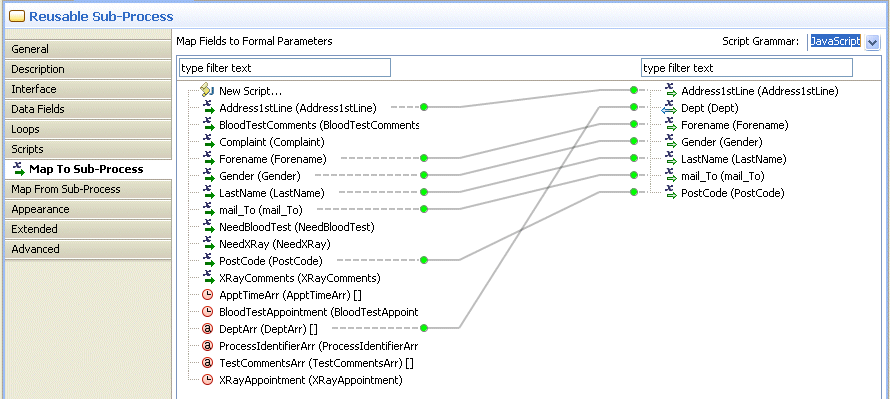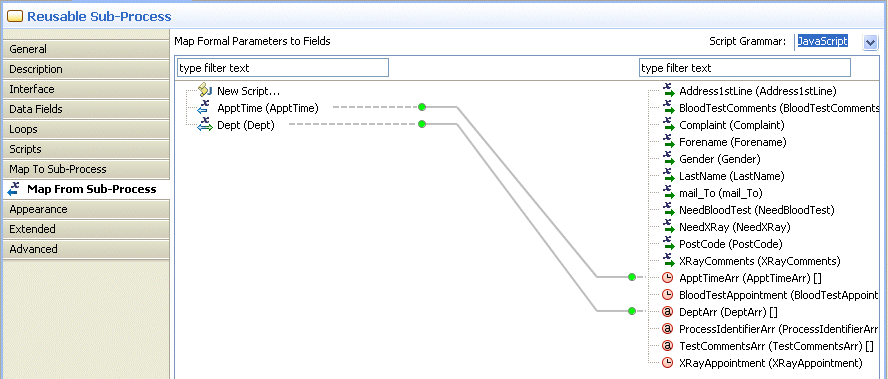Defining Which Sub-Process is Called
The script task
Populate Array is where the logic occurs to set the exact sub-process that will be selected at runtime.
Procedure
-
Double-click on the
Populate Array script task.
-
On the
General tab, set the language in the Script Defined As field to JavaScript.
-
Add the following JavaScript:
if (NeedXRay) {
TestCommentsArr.add(XRayComments);
DeptArr.add("XRAY");
ProcessIdentifierArr.add("XRayAppointment");
}
if (NeedBloodTest) {
TestCommentsArr.add(BloodTestComments);
DeptArr.add("BLOODTEST");
ProcessIdentifierArr.add("BloodTestAppointment");
}
-
Select the call sub-process activity
Book Appointment.
Click the
 button by the Sub-process Name field. The Select Process or Process Interface dialog displays.
button by the Sub-process Name field. The Select Process or Process Interface dialog displays.
-
Select
Make Appointments Interface and click OK.
Click the
 button by the Runtime Identifier Field
field. The Select Data Field or Formal Parameter
dialog displays.
button by the Runtime Identifier Field
field. The Select Data Field or Formal Parameter
dialog displays.
-
Select
ProcessIdentifierArr. This is the field that holds the list of potential sub-processes to call. Click
OK.
-
In the
Priority field, select
Inherit from Parent process from the drop-down list.
-
Select the
Map To Sub-Process
tab. Map the input fields to the process interface as follows:
-
Map the output from the sub-process as follows:
Copyright © Cloud Software Group, Inc. All rights reserved.