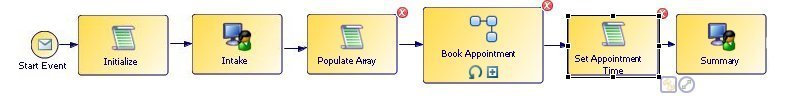Examining the Starting Process
The DynamicSubProcTutorial project provides a partly-completed process.
Procedure
- In Project Explorer, open the project, expand Processes and open the InitialConsultation process.
- The InitialConsultation process looks like this:
-
It contains the following formal parameters and data fields:
Parameter Details Address1stline Text, Length 50 BloodTestComments Text, Length 50 Complaint Text, Length 50 Forename Text, Length 50 Gender Text, Length 6 LastName Text, Length 50 mail_To Text, Length 75 NeedBloodTest Boolean NeedXRay Boolean PostCode Text, Length 10 XRayComments Text, Length 50 Data Field Details ApptTimeArr Array of Date Times BloodTestAppointment Date Time DeptArr Array of Text, Length 15 ProcessIdentifierArr Array of Text, Length 50 TestCommentsArr Array of Text, Length 50 XRayAppointment Date Time These are all initially set as Input parameters.
- Select the Initialize task.
- On the General tab, the script sets a default value for the mail_To variable. Change it from "yourname@company.com" to your own email address.
Copyright © Cloud Software Group, Inc. All rights reserved.