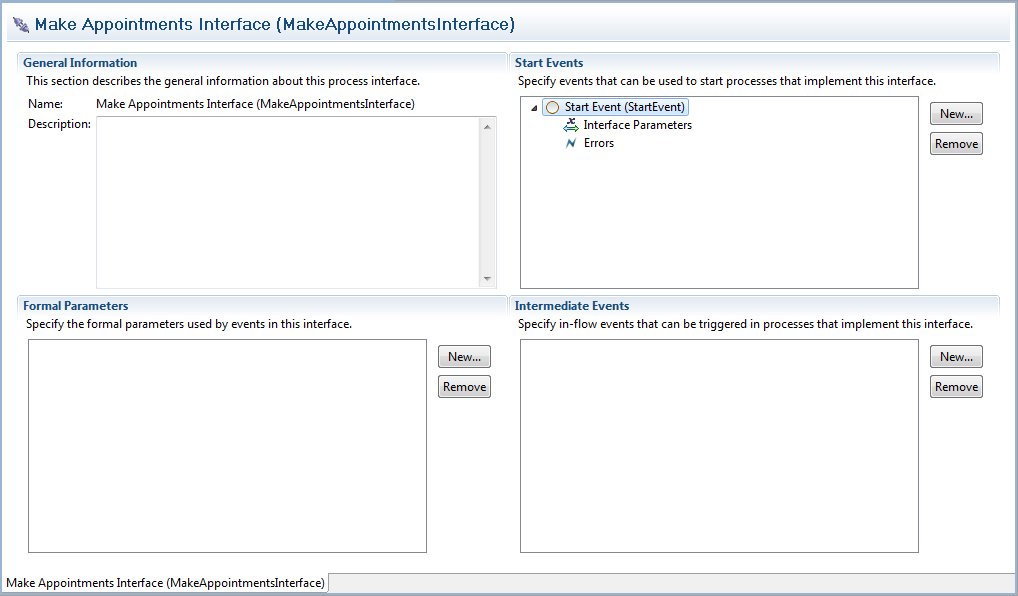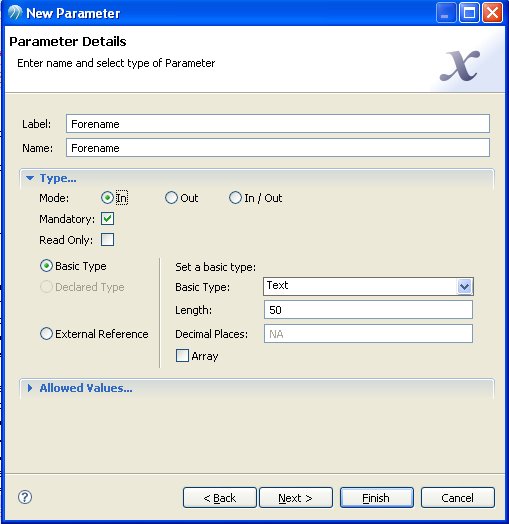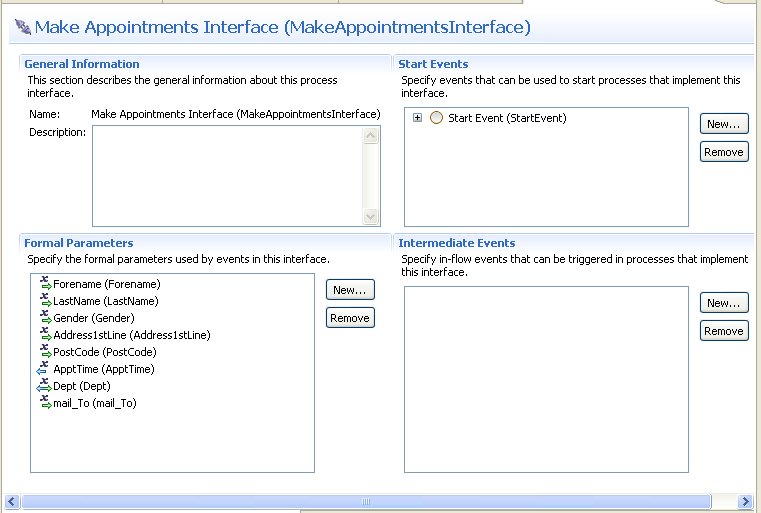Creating the Process Interface
You must create the process interface that will be used by the dynamic sub-processes.
A process interface specifies the events and parameters that must be present in all the sub-processes created to use that interface. It specifies what the business process expects to input to the sub-process and to receive from it at runtime, regardless of which of the available sub-processes is actually called.
In Project Explorer, expand the DynamicSubProcTutorial project and right-click ![]() . Select .
. Select .
Procedure
Copyright © Cloud Software Group, Inc. All rights reserved.