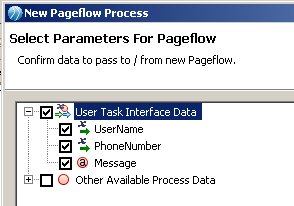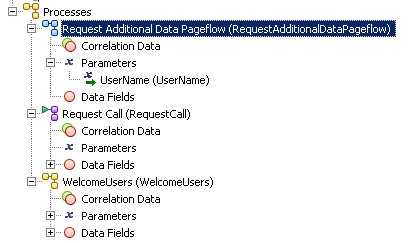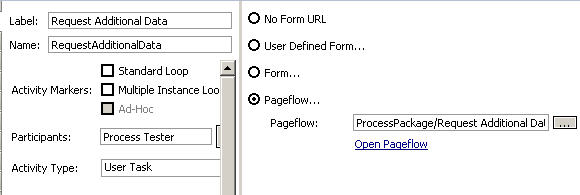Creating a New Pageflow Process
A pageflow process can be used to display a sequence of forms to a user, to do a particular task, like displaying details about a user’s name or contact details.
In this task you create a new pageflow process to gather further details about the user, using the New Pageflow Process wizard. This displays a series of forms which the process can use to record some more details about the user whose name was specified in the Request Call business service and incorporated in the Generate Message task of the WelcomeUsers process.
Procedure
Previous topic: Mapping a Participant to an Organization Model
Copyright © Cloud Software Group, Inc. All rights reserved.