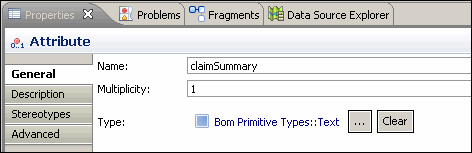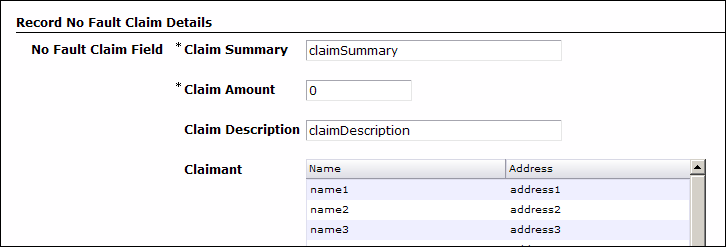Marking Attributes as Required or Optional
When an attribute has a multiplicity of 1, the associated control in the default form will be marked as required. A multiplicity of 0..1 indicates an optional value.
By default, the attributes in the business object model are created with a multiplicity of 0..1 (that is, there can be zero or one of them), which means that they are optional.
In the GenericClaim class, for example, the claim summary and claim amount fields are both optional fields on the form because their multiplicity values in the business object model are both 0..1. We will change those to required values on the form by changing their multiplicity to 1.
Procedure
Next topic: Using Multiplicity to Configure Form Controls
Previous topic: Examining the Form and the Business Object Model
Copyright © Cloud Software Group, Inc. All rights reserved.