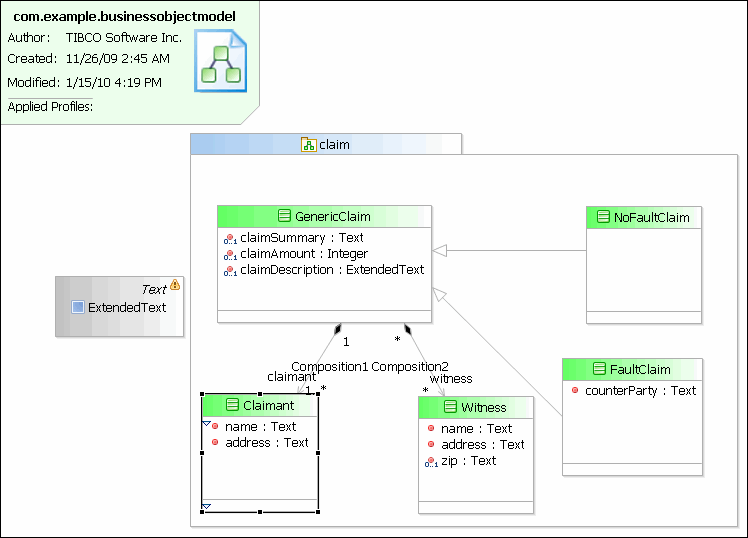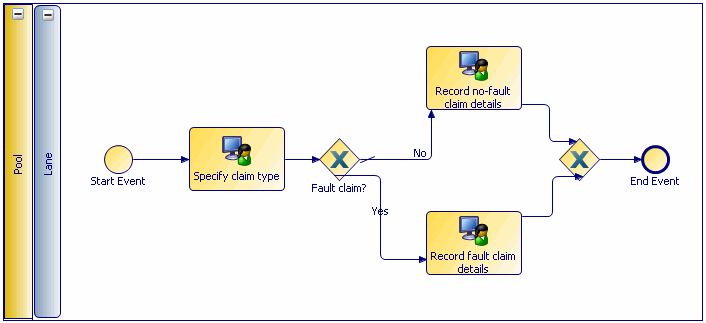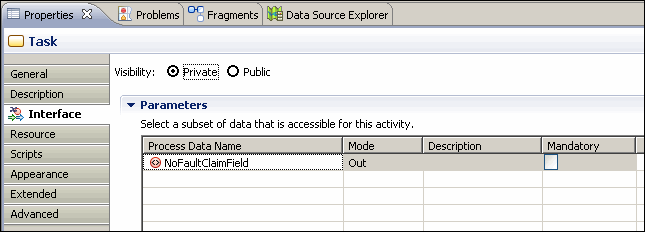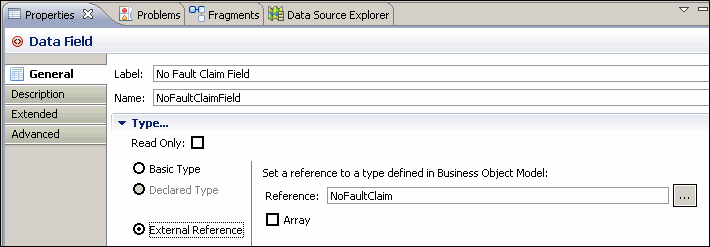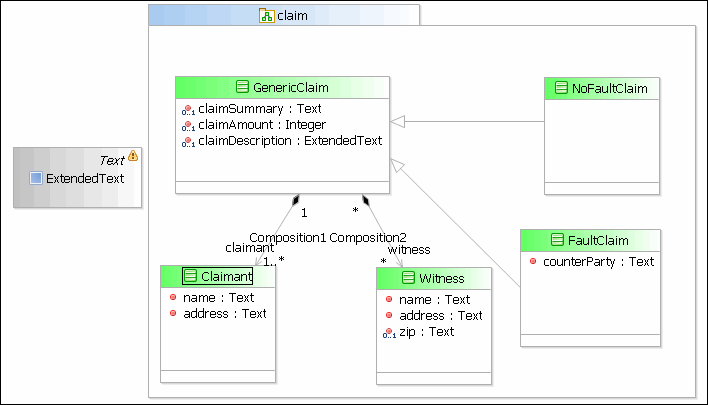Examining the Form and the Business Object Model
For a business process that has already been modeled, much can be learned by examining the information contained in the various tabs of the Properties view for the forms, the data fields, and the classes in the business object model.
Procedure
Next topic: Marking Attributes as Required or Optional
Previous topic: Renaming the Project in the Project Explorer
Copyright © Cloud Software Group, Inc. All rights reserved.