Binding Properties of the Shared Resources to the Substitution Variables
Procedure
-
In Project Explorer, double-click
USAddressServiceHttpClientSharedResource.httpClient. The
HTTP Client Resource Template editor displays.
-
Click the icon
 located on the top right of the
HTTP Client Configuration pane.
located on the top right of the
HTTP Client Configuration pane.
The
Binding Editor displays with a list of properties.
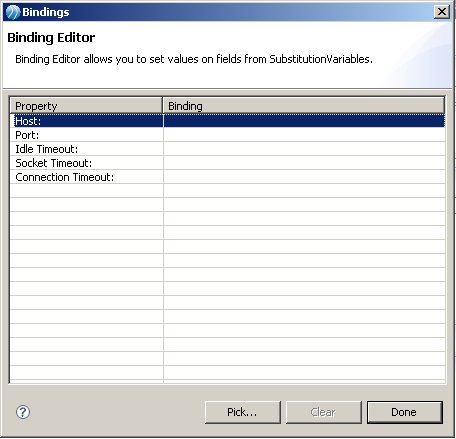
-
Select
Host and click the
Pick...button.
-
Select
HostNameUS and click
OK.
-
In the Binding Editor, select
Port and click the
Pick...button.
-
Select
PortNumUS and click
OK.
-
Click the
Done button.
-
Repeat
step 1 through
step 7 to bind the substitution variables for the
UKAddressServiceHttpClientSharedResource.httpClient
resource.
-
Save the project.
Copyright © Cloud Software Group, Inc. All rights reserved.