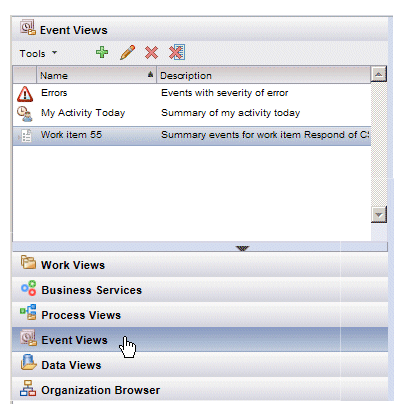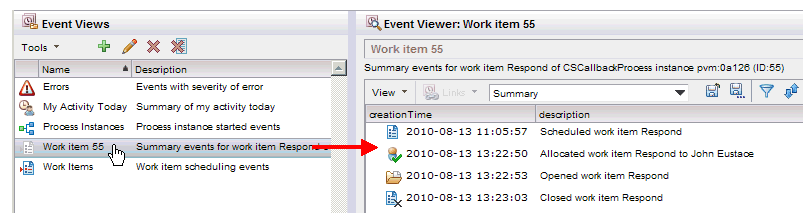Event Views
Event views display lists of events that have taken place in the application.
To display event views, click the Event Views button in the lower left part of the Workspace screen. A list of your event views is displayed. For example:
Each event view allows you to display a list of events that are related to some entity in Workspace, such as a work item, process instance, user, etc.
A number of event views may be displayed by default the first time you log into Workspace (the specific event view displayed by default is configurable by the system administrator).
You can create additional event views using one of the methods described in Creating Event Views.
You can also delete event views that you don’t need — see Deleting an Event View.
Clicking on the view in the event view list causes the events in that view to be displayed in the list on the right. For example:
For information about the functions you can perform from the event list, see Events.