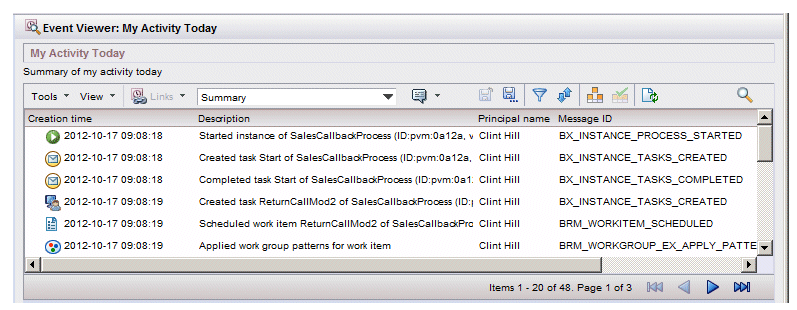Events
Actions that take place in Workspace are recorded as events. These include things like logging in, opening a work item, submitting a work item, suspending a process instance, etc.
Workspace allows you to display lists of events so that you can see what has occurred with a particular work item, process instance, user, etc. For example, the following shows events for a work item — it allows you to see the events that have taken place pertaining to that work item since it was created (scheduled):
The Event Viewer displays an event list that contains the events in the currently selected event view — see Event Views. An event list is sometimes referred to as an audit trail because it allows you to audit the trail of actions that have taken place for a particular thing.
Like other lists in Workspace, you can filter and sort the list of events. For information, see Filtering an Event List and Sorting an Event List.
Also, some events provide links to related lists of events. For example, from a list of events for a work item, you can link to a list of events for the process instance to which the work item is related, or to a list of events pertaining to the user who allocated the work item. For information about using these links, see Viewing an Additional Event List Using Event Links.
The example list of events above shows that there are a total of 48 events in this list. Note, however, that the system can be configured to not display the total number of events. This is to improve performance when there are a large number of events. If your system has been configured to not display the total count, and you “page” to the end of the list, a “You have reached the end of the list” message is displayed when you reach the last page.