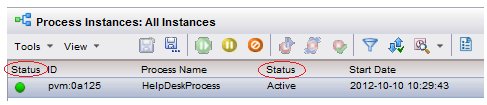Process Instance Status
There are two Status columns available on the process instance list that indicate the process instance’s current state: one is an image and the other is text.
By default, the first column in the process instance list displays icons that indicate the process instance’s status.
The following table shows the possible icons and their meanings.
| Status Image | Status Text | Meaning |
|---|---|---|
|
|
Active | The process instance is in progress. |
|
|
Cancelled | The process instance has been cancelled. Note that once the list is refreshed, process instances with a status of cancelled are removed from the list.
For more information, see Cancelling a Process Instance . |
|
|
Canceling | This is a transitory state where a user has cancelled the process instance, but the cancel function has not been completed yet. The amount of time it takes to cancel a process instance depends on the amount of system resources available and the current load on the system. |

|
Active while Canceling* | The sub-process instance was active when its cancellation was initiated by a cancellation event handler, and is now waiting for the cancellation to complete. (There may also be compensation handlers that are reversing or undoing previously executed activities before the status can be changed to Cancelled.) |

|
Suspended while Canceling* | The sub-process instance was suspended while it was being cancelled by a cancellation event handler.
Typically, a sub-process instance has a state of Active while Canceling upon initiation of the cancellation event handler, but at that point you can suspend the sub-process instance with the intention of fixing a possible error before the sub-process instance changes to the Halted while Canceling state (see below). And of course, if the sub-process instance is suspended (and an issue resolved), it must be resumed so the graceful cancellation of the sub-process can continue to completion. |

|
Halted while Canceling* | The sub-process instance was halted due to a failure in the cancellation event handler business logic.
Typically, a sub-process instance has a state of Active while Canceling upon initiation of the cancellation event handler, but then may fail (for example, the handler cannot find an external resource or a dynamic sub-process), at which point its state changes to Halted while Canceling. If the state changes to Halted while Canceling, you can use one of the available functions to progress a halted process instance (for information about those functions, see Halted Process Instances), and ideally get back to a Active while Canceling state so that the graceful cancellation of the sub-process can continue to completion. |
|
|
Completing | This is a transitory state between the time that final work item for the process instance has been submitted and the process instance being set to a Completed status. The amount of time it takes to complete a process instance depends on the amount of system resources available and the current load on the system. |
|
|
Completed | The process instance has completed.
Depending on how your system was configured, process instances with a status of Completed may appear in the process instance list, or they may be automatically purged as soon as they complete, and do not appear in the list. And if your system is configured to show Completed instances, it may be configured to list them for a specific period of time, then they are purged. |
|
|
Failing | This is a transitory state where the system has detected an error, but the state has not yet been set to Failed. The amount of time it takes to set the status to Failed depends on the amount of system resources available and the current load on the system. |
|
|
Halted | A task in the process instance has failed, causing the process instance to be halted.
For information, see Halted Process Instances . |
|
|
Halting | This is a transitory state — the process instance is being halted because of a failed task. |
|
|
Not Started | This is a transitory state — the process instance has not started yet. |
|
|
Restarting | This is a transitory state — the process instance is being restarted. |
|
|
Resuming | This is a transitory state where a user has selected to resume a suspended process instance, but the Resume function has not been completed yet. The amount of time it takes to resume a suspended process instance depends on the amount of system resources available and the current load on the system. |
|
|
Starting | This is a transitory state between the time a process instance start has been initiated and the actual starting of the process instance. The amount of time it takes to start a process instance depends on the amount of system resources available and the current load on the system. |
|
|
Suspended | The process instance has been suspended.
For information, see Suspending a Process Instance . |
|
|
Suspending | This is a transitory state where a user has suspended the process instance, but the Suspend function has not been completed yet. The amount of time it takes to suspend a process instance depends on the amount of system resources available and the current load on the system. |