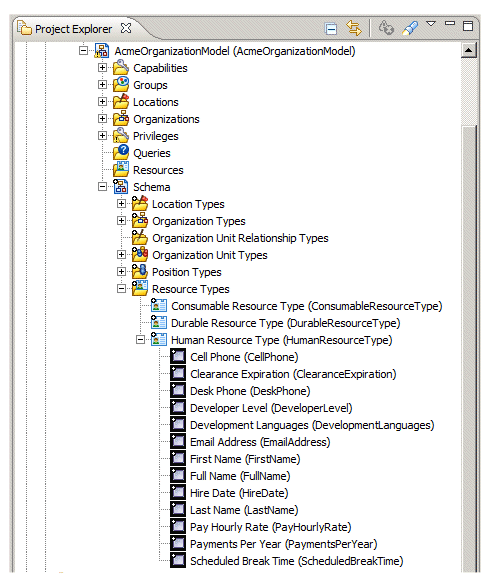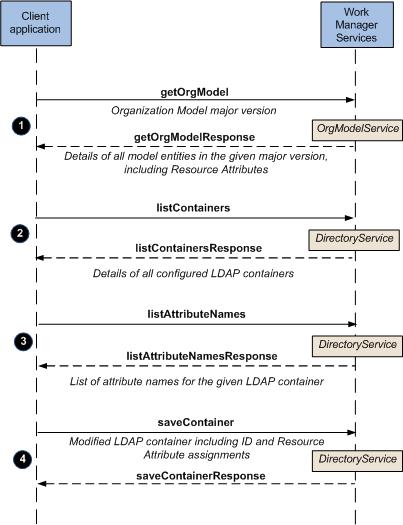Mapping Resource Attributes to LDAP Attributes
When an organization model is created using the TIBCO Business Studio Organization Modeler, you can also create resource attributes. These attributes can contain data that the business process may access during runtime.
The following shows an example of some resource attributes that were created in TIBCO Business Studio:
These attributes are available for each resource that you create or map to groups or positions. For example, each resource’s cell phone number can be stored in the CellPhone attribute.
You may need to map one or more of these resource attributes to attributes in the LDAP sources you have defined in your LDAP container. You may need to do this because the business process does not have direct access to the attributes in the LDAP sources, but it does have access to the resource attributes in the organization model.
When you map a resource attribute to an LDAP attribute, it gives the business process access to the data in the LDAP attribute at runtime.(1)
The following diagram shows an example of how you can map resource attributes to LDAP attributes.
The following step-by-step descriptions correspond to the numbered steps in Figure 8. Note that the descriptions are from a web service operation point of view, and provide an example of performing the operations using the web service API (SOAP). (For an equivalent example using the Service Connector API (Java), see Mapping Resource Attributes to LDAP Attributes — Service Connector API Example (Java).)
Procedure
Note that resource attributes of type "Enum" and "EnumSet" cannot be mapped to LDAP attributes.