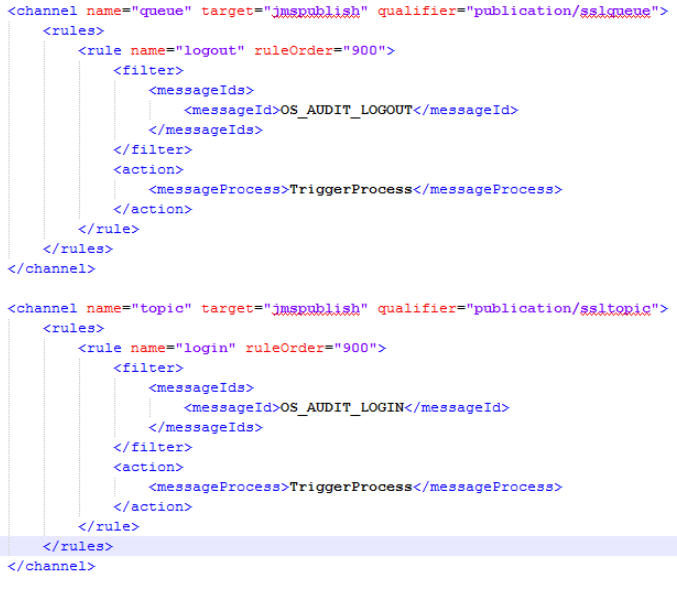Creating a Shared Resource to Publish BPM Audit Data (Non-SSL)
You can create shared resources on TIBCO Administrator and use them to publish BPM audit data to a secure destination.
This is achieved by
Procedure
Copyright © Cloud Software Group, Inc. All rights reserved.