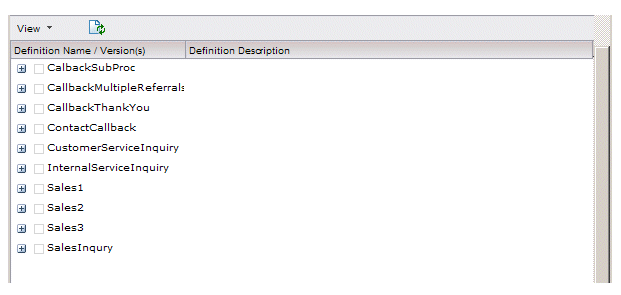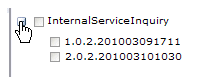Process Templates Ex
The Process Templates Ex component displays a list of all process templates available in the system.
An example is shown below:
This component provides a tree structure with expandable / collapsible nodes, each node representing a process template. Expanding a node causes all versions of the process template to be displayed below the process template name. For example:
Process templates are selected by clicking in the desired boxes:
- Clicking subordinate boxes selects only those specific versions.
- Clicking a top-level box (i.e., next to the template name) causes all subordinate templates to also be selected. This causes all future versions of the template to be included in the selection when they are added to the system.
Also note that if the user refreshes the list of process templates, any previously selected templates are unselected. However, all of the templates/versions that were selected when the user clicked Refresh are included in the refresh event message.
Also see the Process Templates component, which displays a flat list of available process templates that are filterable and sortable.
For information about the functions available from this component, see the "Using Views" topic in the TIBCO Workspace User’s Guide.
Access to each of the functions available in the process template list is controlled by properties on the Process Templates Ex component (in conjunction with user access sets, which are described in the TIBCO Workspace Customization and Configuration guide). For information about setting these properties, see Process Templates Ex Component Properties.
The Process Templates Ex component also publishes events for actions executed from the process template list. For information about these events, see Process Templates Ex Component Events.
Process Templates Ex Component Properties
The Process Templates Ex component contains the following properties, which are used to control access to each of the functions available from the process template list (these properties are used in conjunction with "user access sets" to control access — for more information, see Properties Editor).
Process Templates Ex Component Events
The Process Templates Ex component publishes the following events, which fire when the action described by the event occurs:
| Event | Description |
|---|---|
| List Item Select (single click) | Indicates the user has
selected a process template in the process template
list.
Fires when the user single-clicks a process template in the process template list, which causes the box for the selected template/version to become checked. The template/version that is selected is included in the event message. |
| List Refresh | Indicates the user has refreshed the process
template list.
Fires when the user clicks the Refresh button on the process template list, or selects Refresh Process Templates from the View menu. All templates/versions that are selected (checked) when a refresh is performed are included in the event message. They are automatically unchecked in the UI after the refresh. |