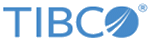Upgrading the ActiveMatrix BPM Application
To upgrade the ActiveMatrix BPM application, run the
Upgrade TIBCO ActiveMatrix BPM Instance wizard on the primary machine.
Prerequisites
If you are running ActiveMatrix BPM on a Windows platform, make sure that the TIBCO Host configuration folder, or any sub-folder or file in this folder’s hierarchy, is not currently locked by Windows. This folder is:
CONFIG_HOME\tibcohost\Admin-ActiveMatrixEnterpriseName-ActiveMatrixServerName
For example, a folder is locked if it is displayed in Windows Explorer or if a command shell is open with the folder as the current directory.
Procedure
Copyright © Cloud Software Group, Inc. All rights reserved.