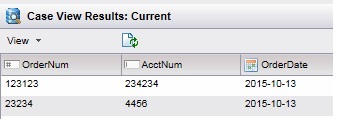Data View List
The Data View List component lists the cases for the selected case view.
An example data view list is shown below:
For information about the functions available from this component, see the "Using Views" topic in the TIBCO Workspace User’s Guide.
The Data View List component does not contain any properties.
The Data View List component publishes events for actions executed from the case reference list. For information about these events, see Data View List Component Events.
Data View List Component Events
The Data View List component publishes the following events, which fire when the action described by the event occurs:
| Event | Description |
|---|---|
| List Item Select (single click) | Indicates the user has
selected a case in the data views list.
Fires when the user single-clicks a case in the data views list, or when the user moves the highlight bar on the data views list using the keyboard arrow keys. Note, however, that this event fires only when a case other than the one currently selected is selected. In other words, clicking on the case already selected does not fire this event. |
| List Item Execute (double click) | Indicates the user has
executed a data view in the data views list.
Fires when the user double-clicks a case in the data views list, or when the user presses Enter when a case is already selected (highlighted). |