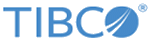Activating the Mirror Grid as the Primary Grid
Consider that there are two grids:
grid1
primary realm server running at 10.0.0.1:8080 .
backup for primary realm server running at 10.0.0.3:8080 .
grid2
satellite realm server running at 10.0.0.2:8080.
backup for satellite realm server running at 10.0.0.4:8080.
Currently, the primary grid is grid1. The objective is to make grid2 the primary grid.Procedure
Related concepts
Copyright © Cloud Software Group, Inc. All rights reserved.