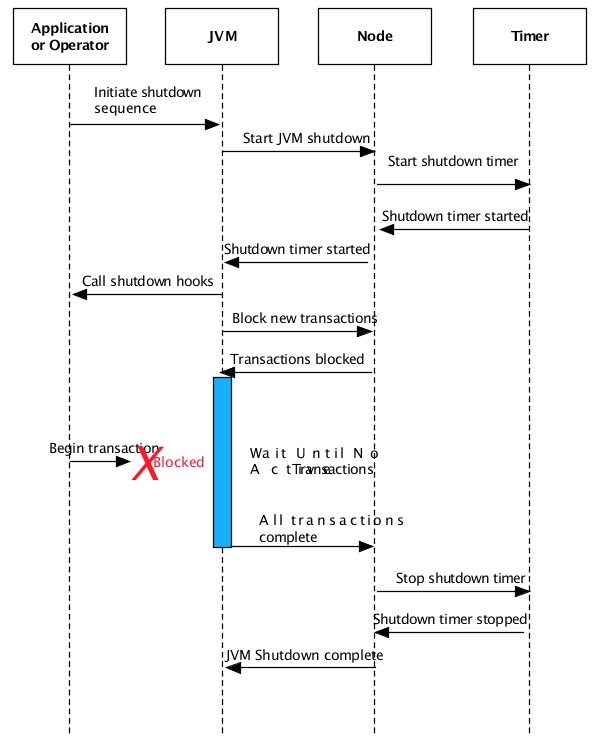A JVM shutdown sequence, shown in Figure 3.1, “Shutdown Sequence”, is triggered by:
all non-daemon threads, including
main, which is executed in a non-daemon thread, completing. Any executing daemon threads do not prevent the shutdown sequence from starting.an application calling
Runtime.getRuntime().exit()orSystem.exit(). Calls to theexit()methods do not wait for non-daemon threads to complete before starting the shutdown sequence.an operator shutting down the JVM, or node, using the TIBCO ActiveSpaces® Transactions Administrator. An operator initiated shutdown behaves the same as a call to an
exit()method - the shutdown sequence is started without waiting for non-daemon threads to complete.
The shutdown sequence waits a configurable amount of time
for all transactional work to complete. Generally transactional work will
automatically complete, either by committing or rolling back. However,
long running transactions, or transactions blocked waiting for external
resources, may exceed the shutdown wait value and cause the JVM to be
forced down. The node must be restarted when this occurs. To ensure that a
JVM exits cleanly make sure that an application's transactions complete
within the shutdown timer interval specified using the shutdowntimeoutseconds parameter when
the JVM was deployed.
These steps are taken during the JVM shutdown sequence:
These steps are shown in Figure 3.1, “Shutdown Sequence”.
There is one other timer used to ensure a clean JVM
termination - the target JVM resolution timer. The duration of this timer
is controlled by the noDestinationTimeoutSeconds
configuration value. This timer controls how long a method call will block
waiting for a target JVM to be available. The target JVM may be on the
local or a remote node. If the method cannot be executed within the value
of noDestinationTimeoutSeconds, the current transaction
is aborted. During shutdown this transaction will not be restarted,
ensuring that the JVM exits cleanly. See the TIBCO ActiveSpaces® Transactions
Administration for details on
configuring the noDestinationTimeoutSeconds
value.
Example 3.1, “Calling Exit” is a snippet showing the use of
exit() to initiate a JVM shutdown sequence.
Example 3.1. Calling Exit
// $Revision: 1.1.2.1 $
package com.kabira.snippets.vmlifecycle;
/**
* Calling exit to return a non-zero return code to deployment tool
* <p>
* <h2> Target Nodes</h2>
* <ul>
* <li> <b>domainnode</b> = A
* </ul>
*/
public class Exit
{
/**
* Main entry point
* @param args Not used
*/
public static void main(String args [])
{
//
// This will return a value of -1 to the deployment client
//
System.out.println("Calling exit with a value of -1");
Runtime.getRuntime().exit(-1);
}
}
#
# Output from IDE connection if exit is called
#
INFO: Application [com.kabira.snippets.vmlifecycle.Exit] running on node [A] exited with status [-1]
INFO: Run of distributed application [com.kabira.snippets.vmlifecycle.Exit] complete.
FATAL: Distributed application failed on [1] nodes.
INFO: Application [com.kabira.snippets.vmlifecycle.Exit] exited with status [-1].