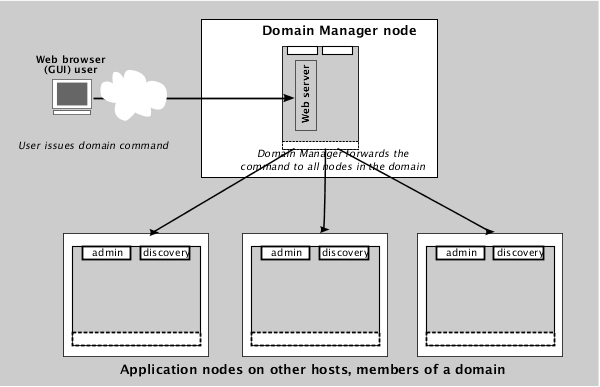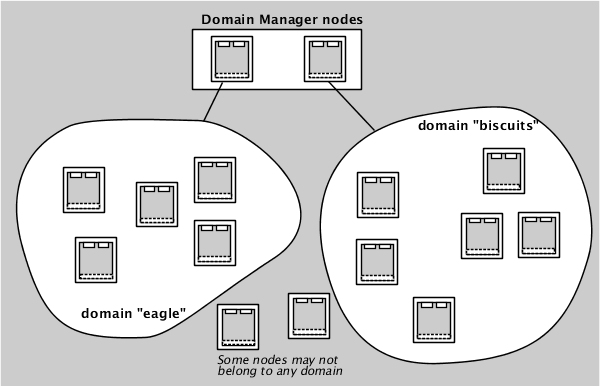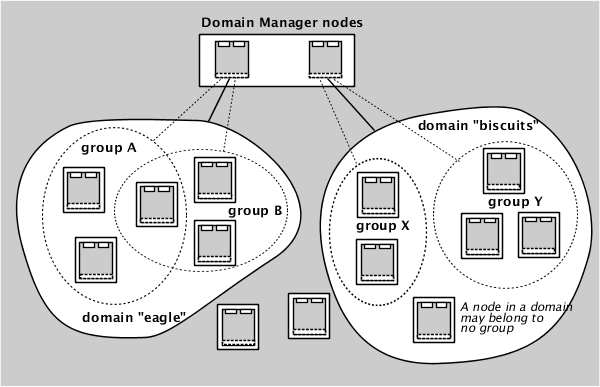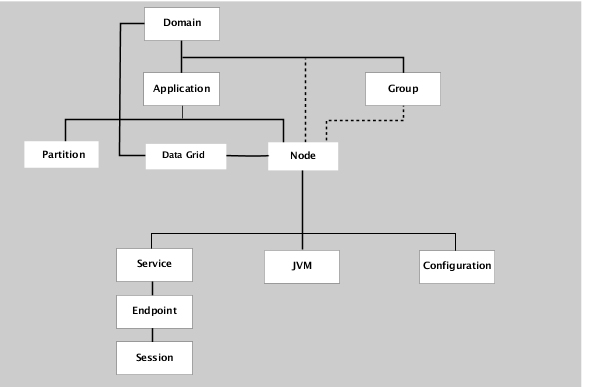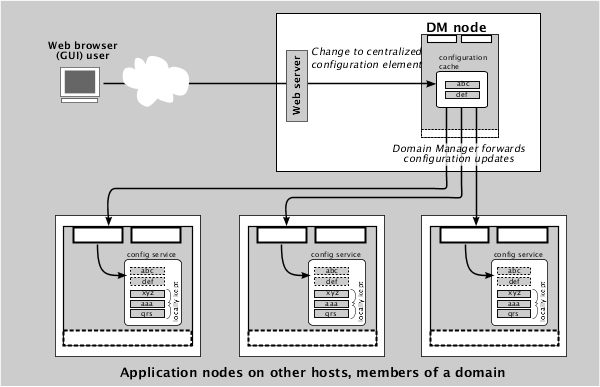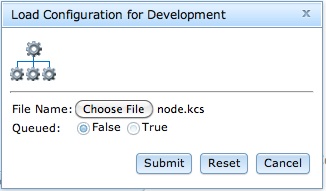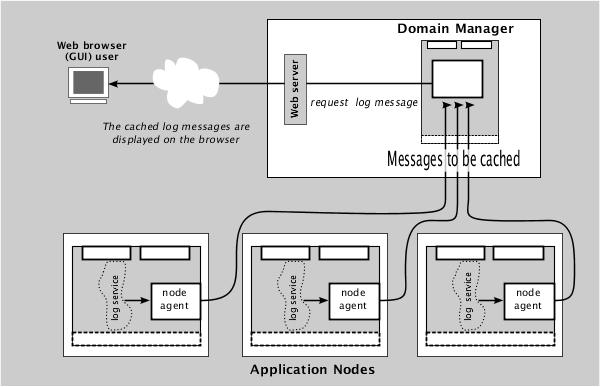ActiveSpaces® Transactions Domain Manager provides an additional management layer to help control and configure nodes in an orchestrated way. The Domain Manager lets you:
coordinate operational commands across multiple nodes
aggregate log events from multiple nodes into a single view that you can browse
manage a centralized configuration for many nodes
Figure 3.4, “Management architecture with Domain Manager” shows how a single command from a management client can be directed to a set of nodes using the Domain Manager.
The nodes being managed by a domain manager can be in the same data center or in a different data center communicating over a WAN. Communication between data centers allows the domain manager to manage geographically distributed nodes that are deployed in a disaster recovery scenario.
A Domain Manager hosts a Web Server to provide web based administration via ActiveSpaces® Transactions Administrator.
You can use the Domain Manager from either the CLI or GUI management client.
A Domain Manager controls a single domain; the name of this domain is part of the Domain Manager node's configuration. You can interactively add nodes to this domain or remove them, using either the GUI or CLI administration client. You can then use the Domain Manager node to manage all the members of the domain. To manage more than one domain requires multiple Domain Manager nodes, as shown in Figure 3.5, “Domain manager nodes and the nodes in their domains”.
Once nodes belong to a domain, you can apply administration commands (such as configuration changes) to all the nodes in the domain, or all the nodes in a group within the domain, as described in the following section.
When you make a configuration change, you can apply it simultaneously to all nodes or allow each node to make the change as soon as it can - this is called a queued update.
Within a domain, you may wish to manage arbitrary sets of nodes; you can create groups within a domain to provide this capability. For example:
nodes in different geographical locations might be configured with different policies
nodes that host one type of functionality may require configuration that is different from that of other nodes
nodes servicing different clients might require different operational rules
Note that the groups described above overlap: a node may belong to any number of groups, as shown in Figure 3.6, “Domains can include arbitrary groups of nodes”.
The Domain Manager lets you add nodes to a group or remove nodes, using either the GUI or CLI administration client. Node membership can be pre-configured, or you can manually add nodes in these different ways:
explicitly: by selecting the node directly and adding it to the group
dynamically: by specifying a set of service properties - any nodes that publish these properties to the discovery service become members of the group
An ActiveSpaces® Transactions highly available cluster is a configured set of ActiveSpaces® Transactions nodes that provide redundancy for each other. A highly available cluster can be associated with one or more management domains or groups. However, in general, you will probably want to manage all nodes in a cluster in the same management domain for ease of administration. See the ActiveSpaces® Transactions Administration Guide for details on clusters.
The hierarchy of managed elements is extended by the addition of Domain Manager, as shown in Figure 3.7, “Managed element hierarchy with Domain Manager”.
The dotted lines reflect the fact that there are multiple ways to view this hierarchy: nodes belong to domains and groups, but you navigate to then in the GUI via their grouping under an application.
You can define a centralized configuration cache for any configuration element on the nodes within a domain. This allows you to manage just the centralized configuration set, and Domain Manager automatically synchronizes this configuration on the member nodes, as shown in Figure 3.8, “Domain manager configuration cache”.
You can upload new configuration versions to the central cache on the Domain Manager; these versions are forwarded to the member nodes and loaded as required. Changing the active version on a configuration element in the central cache results in the activation of that version on all the member nodes.
You can also define centralized configurations for groups; these are forwarded from the Domain Manager cache to all the member nodes in the group.
![[Note]](images/note.png) | |
Even when a configuration element is centrally managed, it is possible to explicitly update it on an individual node. This practice is strongly discouraged, because the configuration cache will not correctly reflect the configuration of this node and might overwrite that configuration when the centralized one is updated. |
When you make an update to the centralized configuration cache, it normally is applied atomically to all the member nodes: unless every node is successfully updated, all the updates are rolled back. However, you can choose to use the queued update style (see Figure 3.9, “Configuration changes can be queued”); this updates nodes independently as each one becomes ready for the update.
The ActiveSpaces® Transactions log message system supports a centralized view of log messages from all managed nodes. Each node has a node agent that can be configured to forward the log messages to the Domain Manager. The Domain Manager communicates with the node agents, aggregating log messages from all its managed nodes into a centralized log message cache as shown in Figure 3.10, “Node agents forward log messages to the log message cache”.
You can display and filter log messages using either the GUI or CLI management client.