Auditing
Auditing allows you to view events so that you can see what has occurred with a particular work item, process instance, user, case, process template and so on. The type of events that are audited are, opening a work item, submitting a work item, suspending a process instance, and so on.
Events have attributes that contain information about the event. Some examples are Creation Time and Description. Some attributes are common to all events, and some are unique to a particular type of event. The audit event categories are:
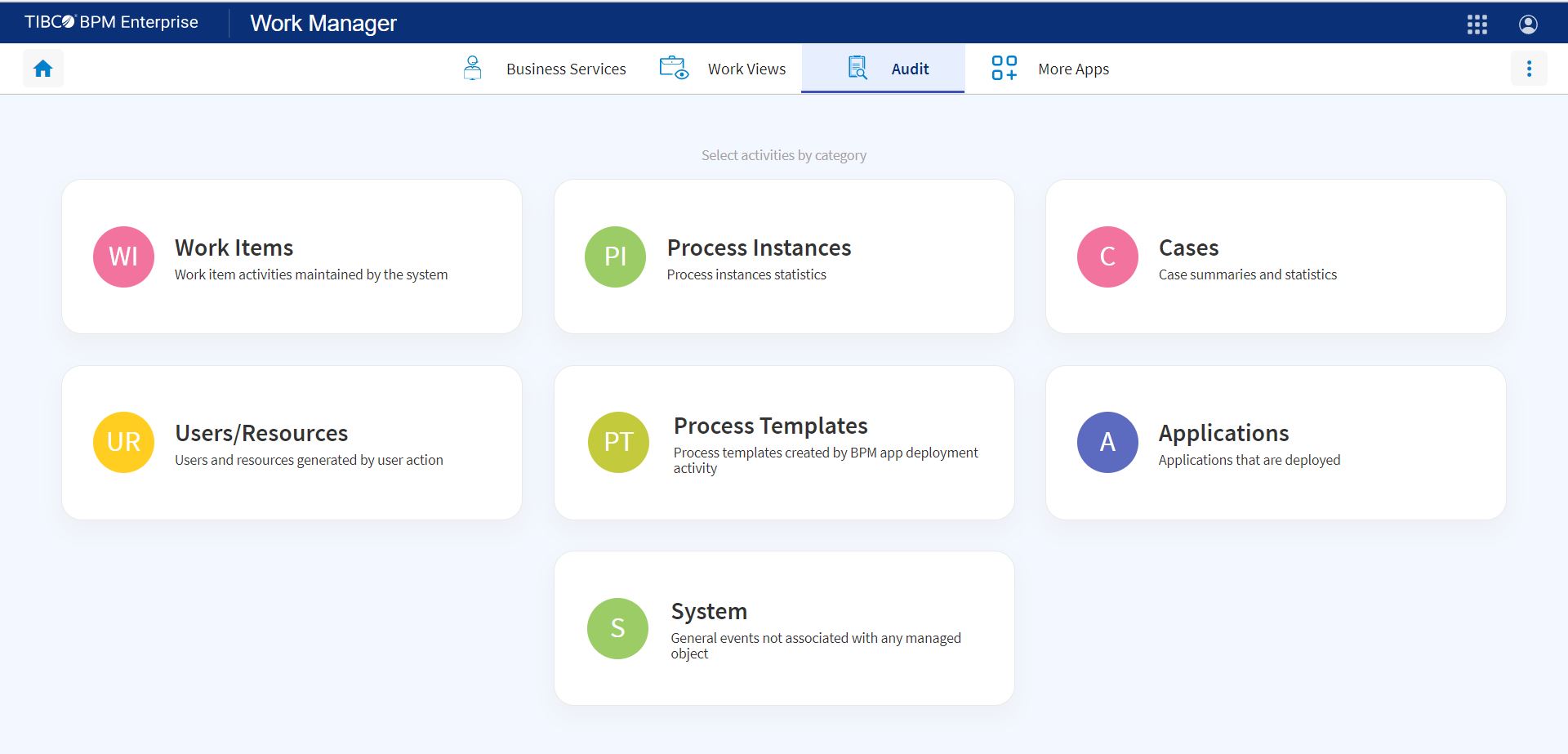
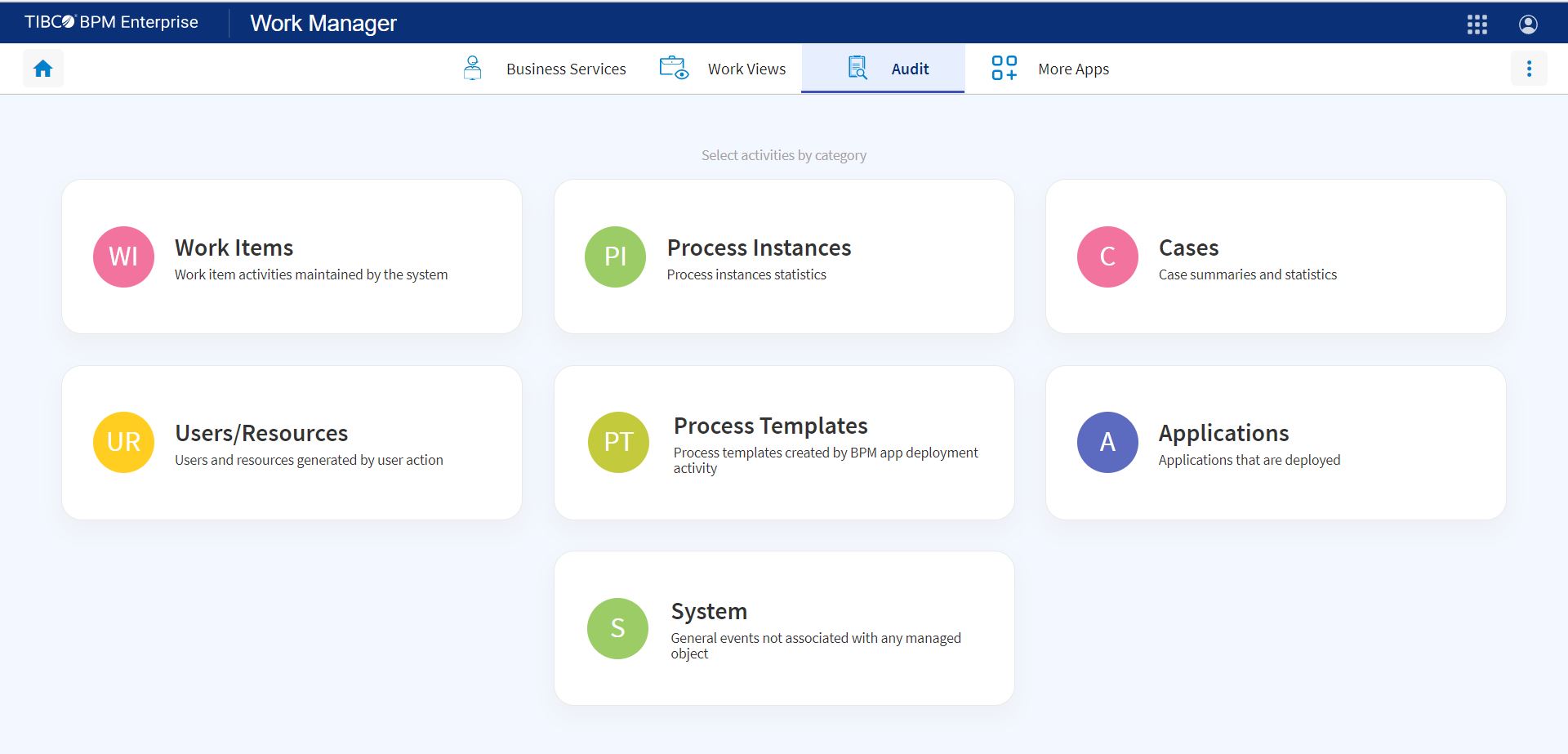
When you select a process instance, for example, the events are displayed. Click an event to display the attributes that are applicable to that event.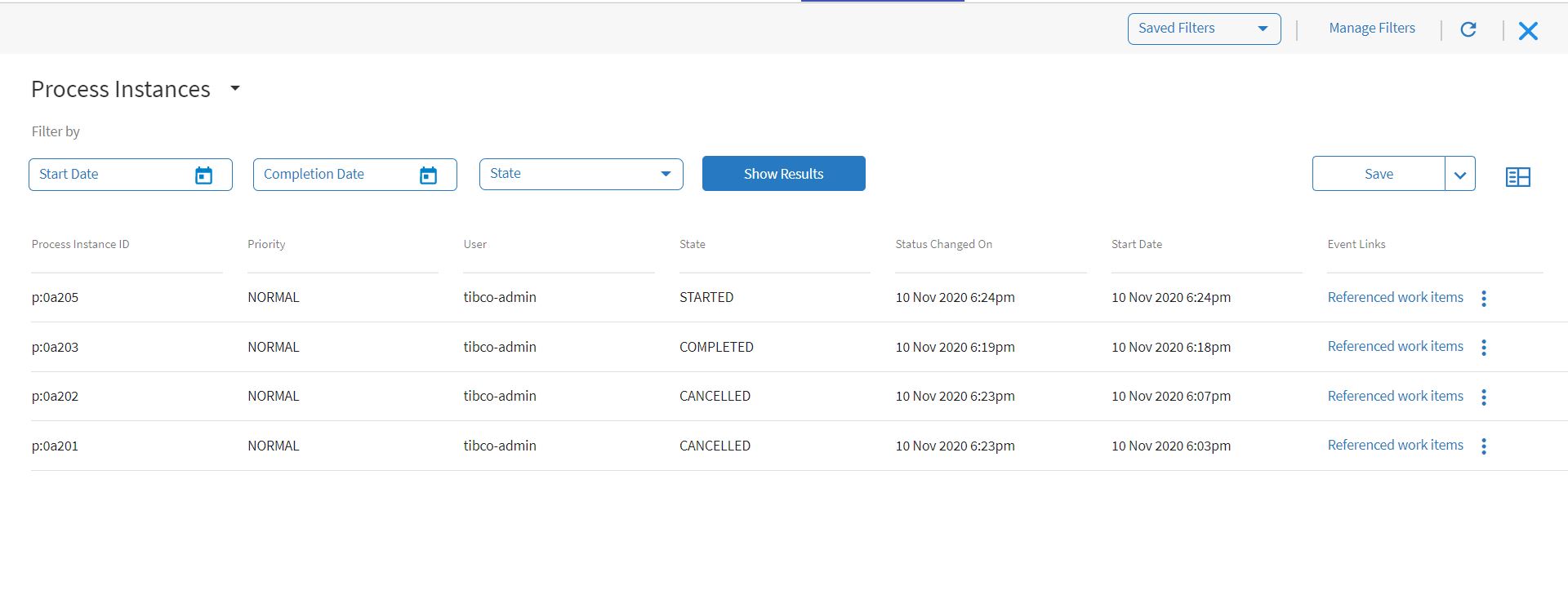
You can filter the list of events. For information, see Filtering Audit Events. Some events provide links to related lists of events. For example, from a list of events for a work item, you can link to a list of related work items.
Copyright © 2021. Cloud Software Group, Inc. All Rights Reserved.
