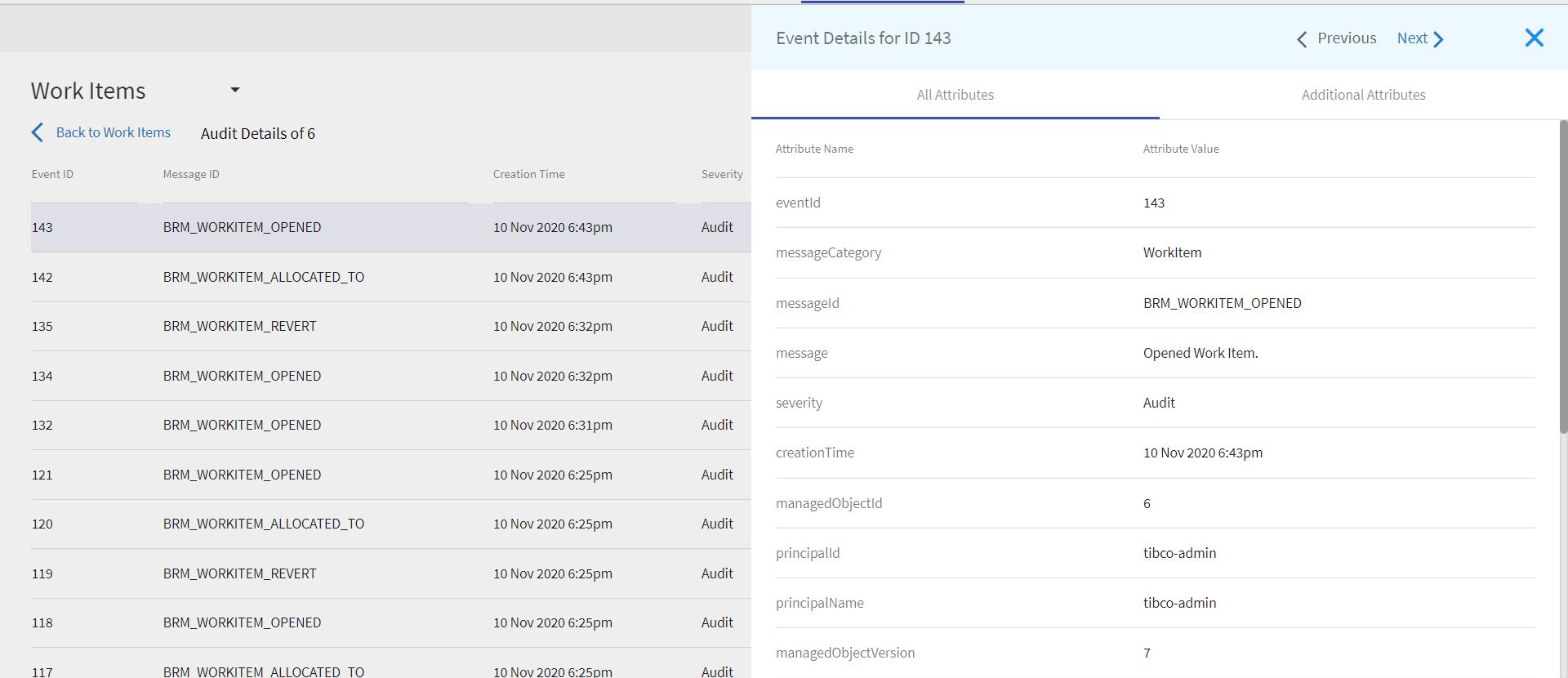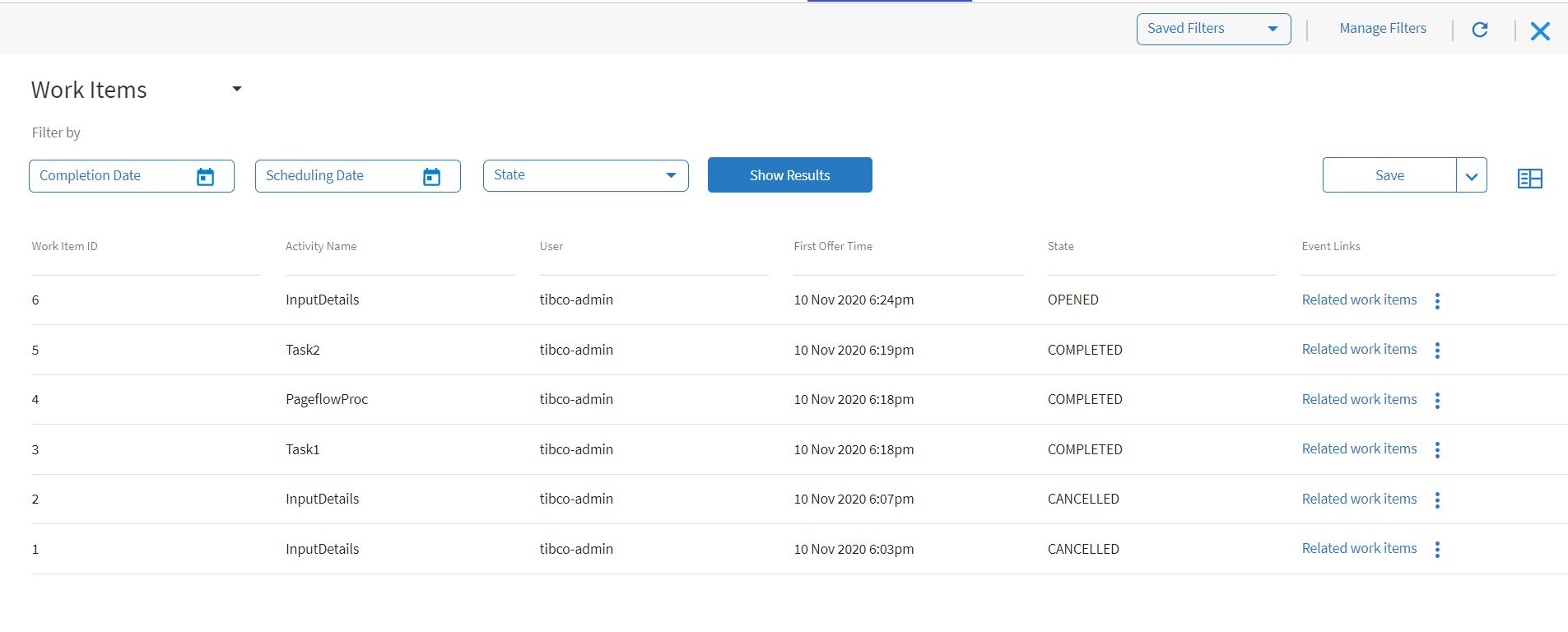Filtering Audit Events
You can specify filter criteria to display the audit events you are interested in.
Prerequisites
Procedure
- From Audit, select the required event category.
- The filter criteria you can select depends on the event category you choose. For example, in Work items, you can filter on a work item's completion date, scheduling date, and current state.
- Once you have selected your filter criteria, select Show Result.
- Optionally, select Save Result if you want to save your filter.
Saving a Filter Criteria
Copyright © 2021. Cloud Software Group, Inc. All Rights Reserved.

 for the pre-defined filter that you want to edit.
for the pre-defined filter that you want to edit.