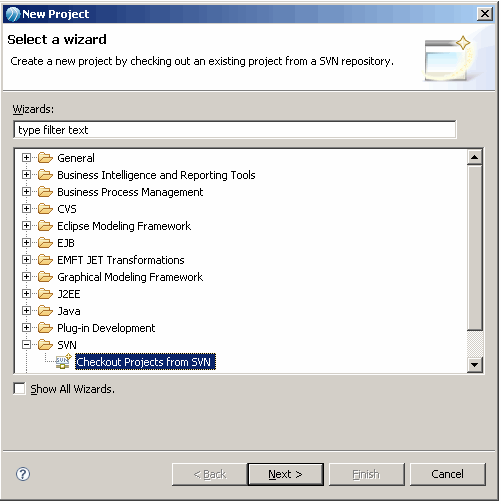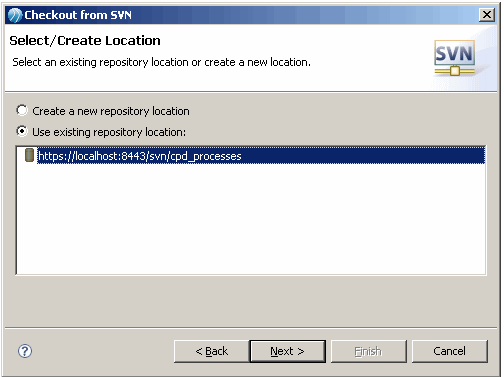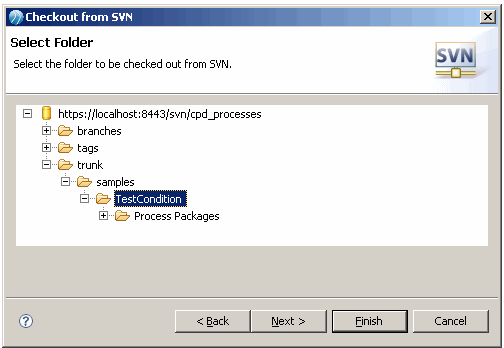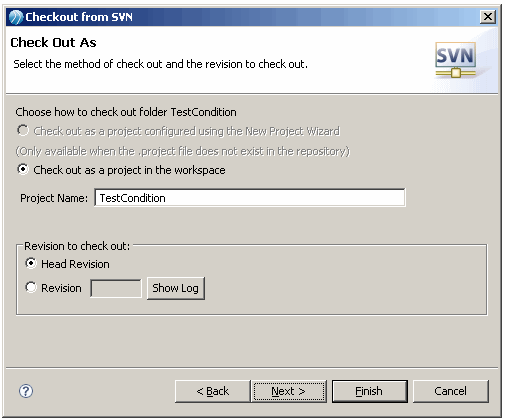Accessing a shared project
Note: In order to access a previously committed project with a different CPD installation or with a different user/workspace, ensure you have completed the SVN repository setup as detailed in
Setting up MDM Process Designer to use the Subversion Repository.
Procedure
Copyright © Cloud Software Group, Inc. All rights reserved.