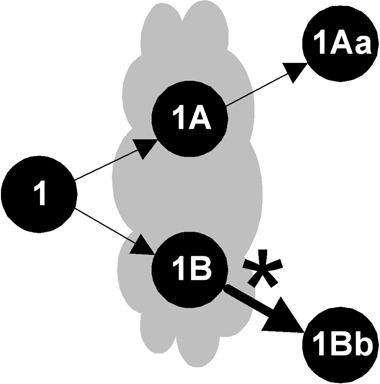State Timeout - Next State Choices
You can configure the Timeout Action setting for a state, which determines what state to go to next in the event of a state timeout.
The choices for the next state are:
- Current: Remain in the current state. The timeout action executes. The timeout recurs. Entry and exit actions are ignored. However, the timeout period resets and it is possible for the state keep timing out.
- Specified: Go to the state specified in the Timeout State field. You can specify any top-level end state and any state that has the same parent as the state you are configuring.
- All: If the state has multiple possible next states, you can select this option to have TIBCO BusinessEvents prepare to go to any of the possible next states, that is, any state that has an incoming transition from the current state. (Note that one possible next state is the same state, if the original state transitions to itself.) See Timeout State Choice for States with Multiple Next States for details.
Timeout State Choice for States with Multiple Next States
When you choose the All timeout state choice, the state machine places the concept in a “pseudo state” consisting of all the possible next states, to indicate that it is not in the original state. However, the state machine does not execute any entry actions for these next states.
The next state is determined when something happens to determine which of the possible next states should execute.
For example, suppose a state 1 times out to "All." Its possible next states are 1A and 1B. 1A transitions to 1Aa and 1B transitions to 1Bb. The state machine waits until an outgoing transition from either 1A or 1B is triggered. Suppose the outgoing transition from 1B is triggered, then the state changes to 1Bb.
Note that in this case, none of the transition rules for the original state that timed out execute. Instead only the transition from 1B to 1Bb executes. In effect the state machine skips a state.