Checking Out a Project
If RMS is used in your environment, then you must log into RMS and check out a project from RMS before you can work with the project resources in the Decision Manager UI.
If you want to generate a deployable EAR file, ensure that you select all or at least all required artifacts. The EAR file may not build or deploy correctly if required artifacts are missing.
Depending on your role or roles, you may not have permission to check out all resources or to do all of the documented tasks.
For instructions on updating a project you already checked out, see Updating (Synchronizing) a Project.
Procedure
Copyright © Cloud Software Group, Inc. All Rights Reserved.