Synchronize Artifact Details Window Reference
The Synchronize Artifact Details windows helps you to view and synchronize the artifacts from the repository.
Synchronize Artifact Details Window
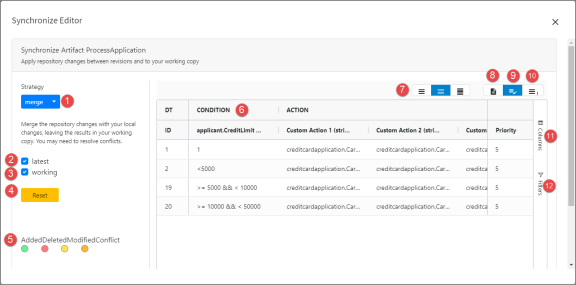
| Element No. | Element Name | Description |
|---|---|---|
| 1 | Strategy | Specifies the synchronizing strategy for the artifact. The values are:
|
| 2 | Latest | Toggle to highlight the update from the server copy |
| 3 | Working | Toggle to highlight the update from your local copy |
| 4 | Reset | Resets all the toggles and changes that you have done on the Synchronize Artifact window |
| 5 | Legends | The legends for the highlighting displayed on the artifact |
| 6 | Conflict Resolution Section | Displays the artifact and then updates are highlighted based on the type of update.
Conflicts are displayed when the same field is updated locally and in the server. In conflicts both the values are displayed, from which you can select the value that you want to keep and the value that you want to discard. Double-click the conflict to open the Conflict Resolution window. Select the toggle for the value that you want to keep and click Confirm. |
| 7 | Layout type | Select the type of layout for the artifact. |
| 8 | Show table properties | Shows the table properties like Effective Date/Time, Expiration Date/Time, Priority, and Single Row Execution. For more information about these properties, see Decision Table Editor Reference. |
|
9 |
Show decision table | Use this button to show and hide the artifact. |
| 10 | Show exception table | Displays the exception table for the artifact. |
| 11 | Columns | Select check boxes for the columns that you want to filter out. |
| 12 | Filters | Select check boxes for the rows that you want to filter out. |