Preferences Settings
Set various preferences for TIBCO BusinessEvents WebStudio using the options available under the Preferences tab.
| Field | Default Value | Description |
|---|---|---|
| Number of Recently Opened Items | 10 | The number of recently open items to be displayed in the Recently Opened dashboard portlet. |
| Default URL for Custom Webpage | www.tibco.com | The default URL for the Web Page dashboard portlet. |
| SCS User Name | jdoe | The username to connect to the SVN repository mentioned in the
ws.scs.rootURL property of the
RMS.cdd file. This username overrides the default username provided in the
ws.scs.default.username property of the
RMS.cdd file.
See Source Control System (SCS) Property Group for more details on the RMS.cdd properties. |
| SCS Password | jdoe | The password for the
SCS User Name field to connect to the SVN repository mentioned in the
ws.scs.rootURL property of the
RMS.cdd file. This password overrides the default password provided in the
ws.scs.default.password property of the
RMS.cdd file.
See Source Control System (SCS) Property Group for more details on the RMS.cdd properties. |
| View Project as | List | The list or tree view of the project artifacts under the Group Content in workspace as well as in Dashboard Portlets. |
| Decision Table Page Size | 20 | The number of rows of the decision table to be displayed in a page. Reopen the decision table, or disable and then again enable the page view, to reflect the updated page size for the decision table. The minimum page size is limited to 10. |
| Auto UnLock on Approve/Reject | selected | If selected, the property enables the artifact to be unlocked once they are either approved or rejected for the committed update. |
| Group Related Artifacts | selected | If selected the business rules are grouped under their parent rule templates, and decision tables are grouped under their parent virtual rule function. If the check box is clear, the decision table and rule templates are not grouped, but are listed individually. |
| Allow Custom Domain Values | selected | If selected, the custom values can be entered for the attributes associated to the domain. If the check box is cleared, you can only select from the domain values list using the drop-down. |
| Show column alias if present | cleared | If selected then column alias are displayed for the decision table columns. Column alias can be defined using the column option Field Settings. |
Copyright © TIBCO Software Inc. All Rights Reserved.