Details Panel Reference
The Details panel displays the list of artifacts committed in the selected revision. The panel also lists various details about the artifacts update specific to that revision. You can also view the differences between the selected revision of the artifact and its previous approved version.
| Column | Description |
|---|---|
| Action | The update action performed on the artifact.
The values are: |
| Type | The icon identifying the type of artifact, whether business rule or decision table. |
| Path | The location of the artifact with respect to the project’s root directory. |
| File type | The file extension of the artifact.
The values are: |
| Approval Status | The approval status of the artifact for the revision. See
Approval Status Values for more details on approval status values.
The values are: |
Copyright © TIBCO Software Inc. All Rights Reserved.